1. Pervacio Retail Suite
- Client: Various retail stores
- Role: Lead UI/UX Designer
- Year: 2016
- Designer : Lead : Amy Shin, Nayoung Kim, Nikki Yeam\
Addressing the needs of retailers
A fully integrated platform for the mobile device industry. With an architecture that integrates throughout the entire supply chain and a solution for each touch-point throughout the consumer service process, the Pervacio revolution platform provides carriers, retailers and enterprises with a unified platform upon which they can actively manage the demands specifically imposed by their own retail operations.
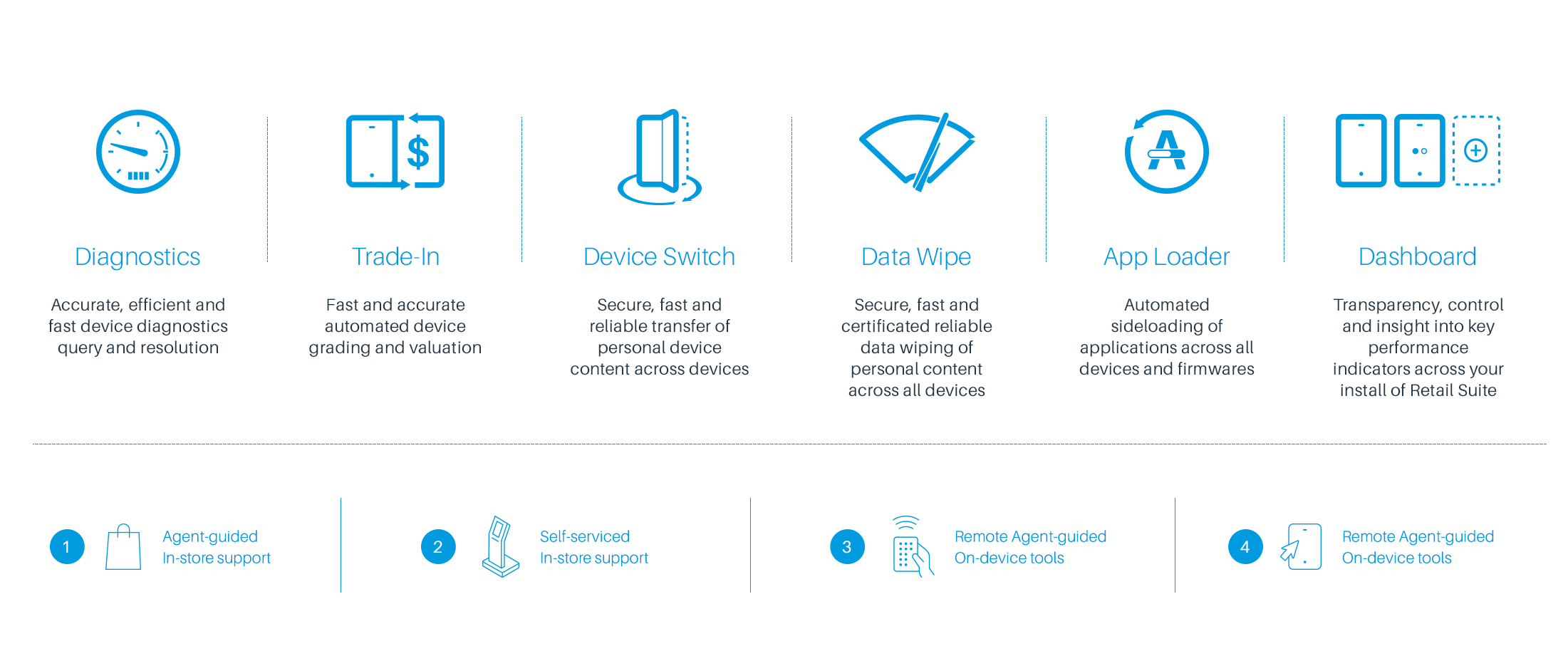
Retail Suite Omni-channel tools and capability
Pervacio retail software products provide capability for mobile operators and electronic device retailers to enhance customer care, reduce churn, address No Fault Found (NFF) devices across service delivery, and improve revenue potential over each customer’s lifetime.
A. DIAGNOSTICS
Diagnostic tool addresses the customers’ most common and frustrating device issues. The tool averts NFF returns and unnecessary repair bookings by providing immediate access to device diagnosis, resolution and fault education.
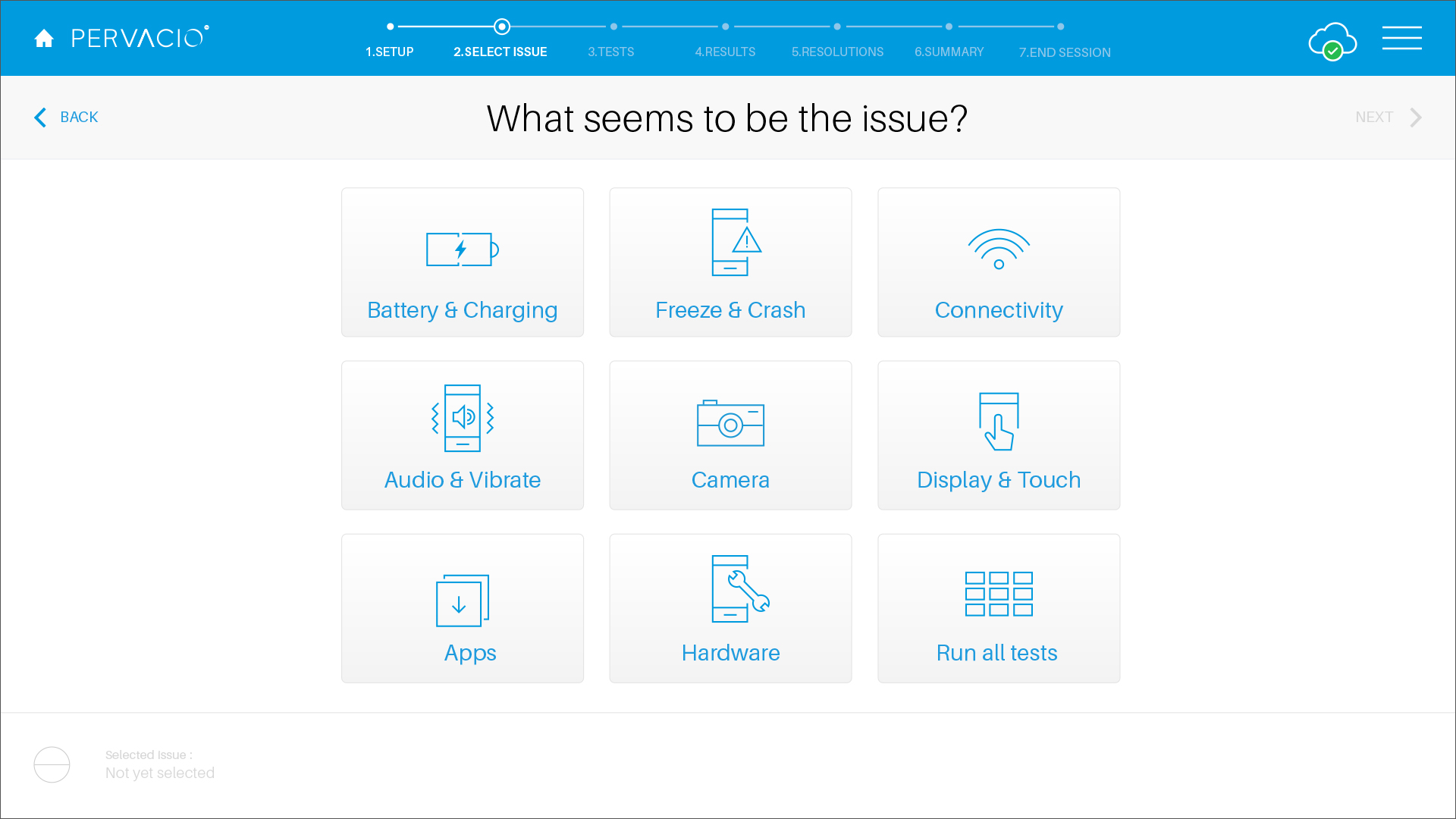
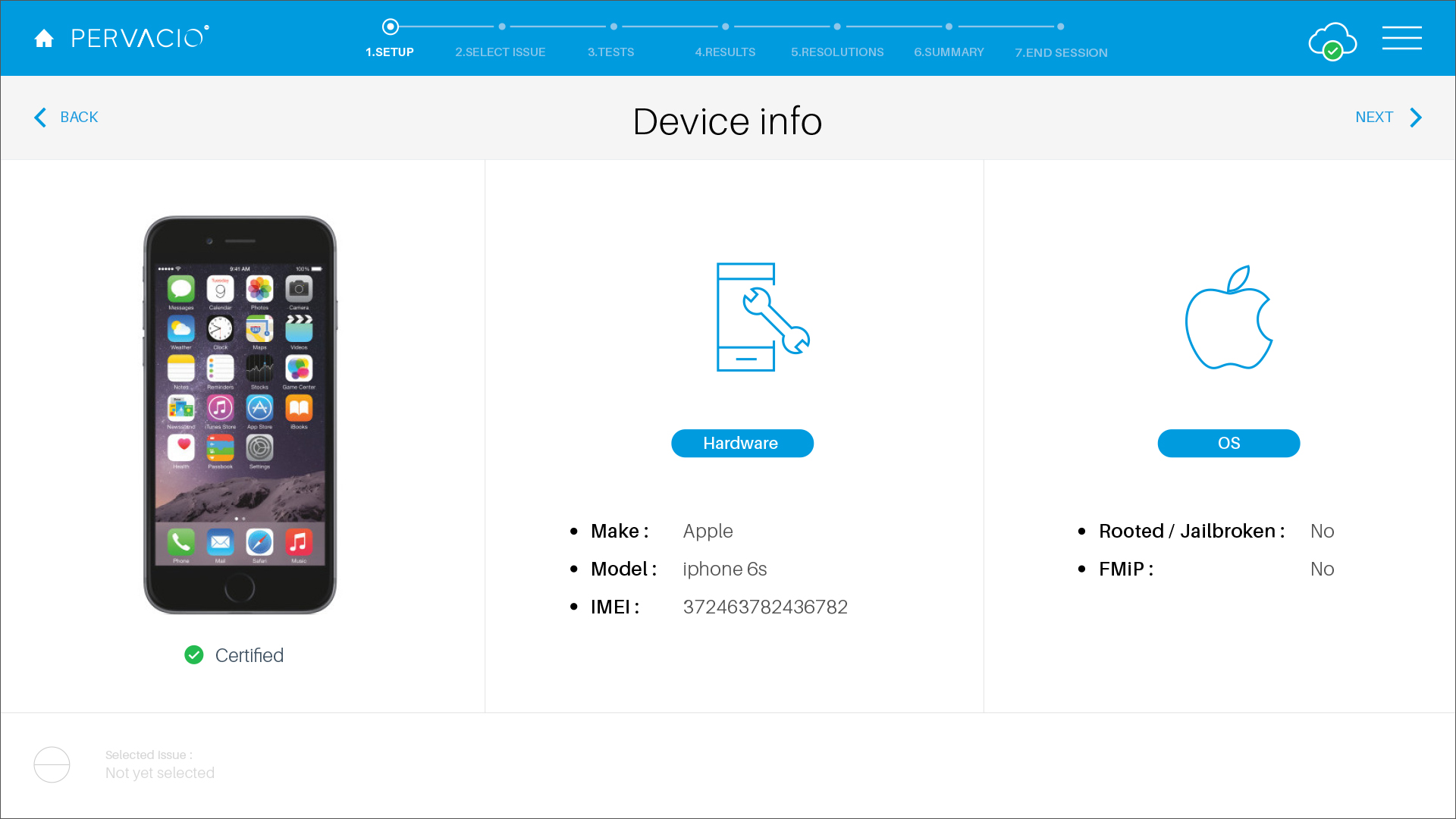
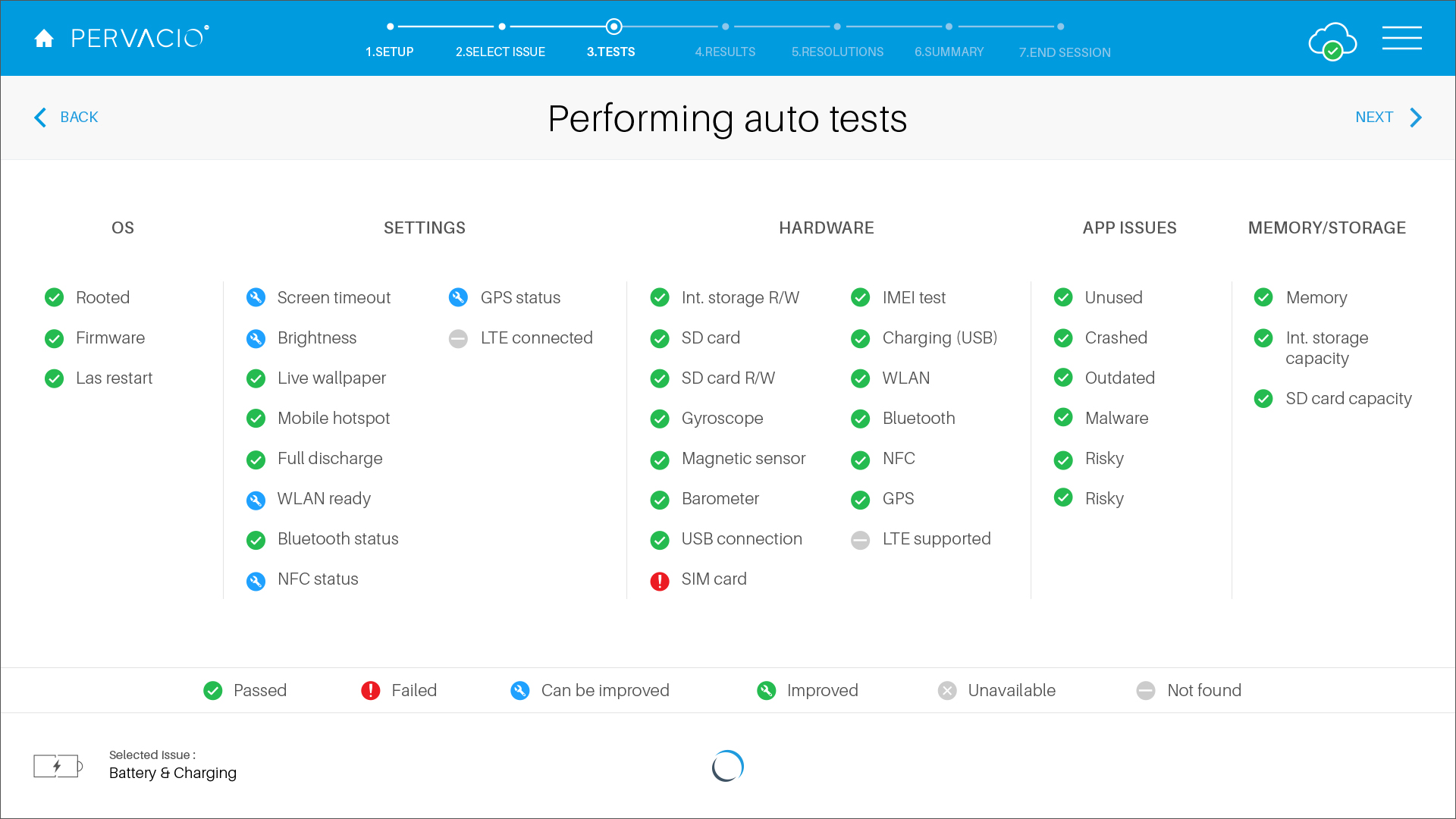
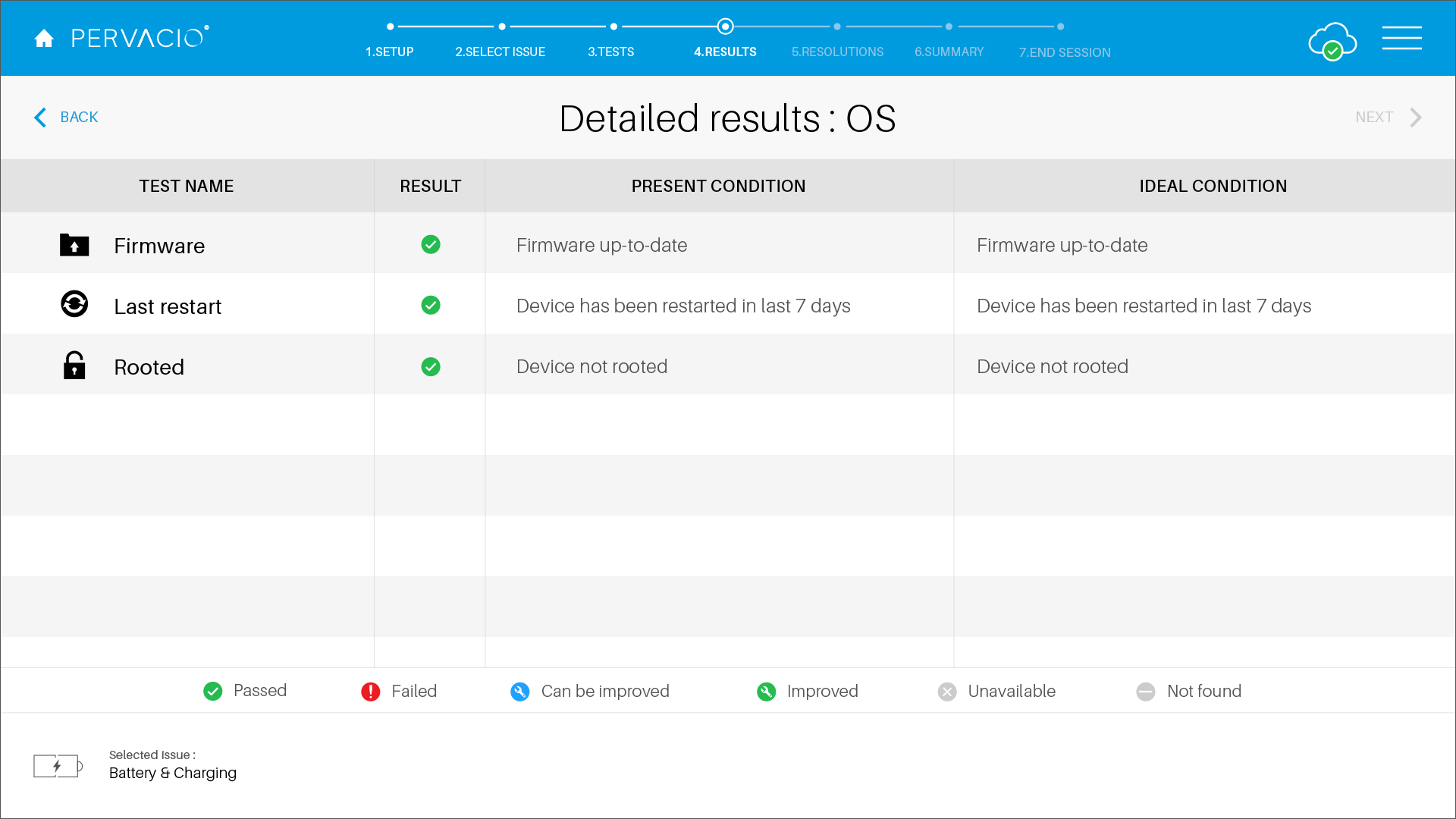
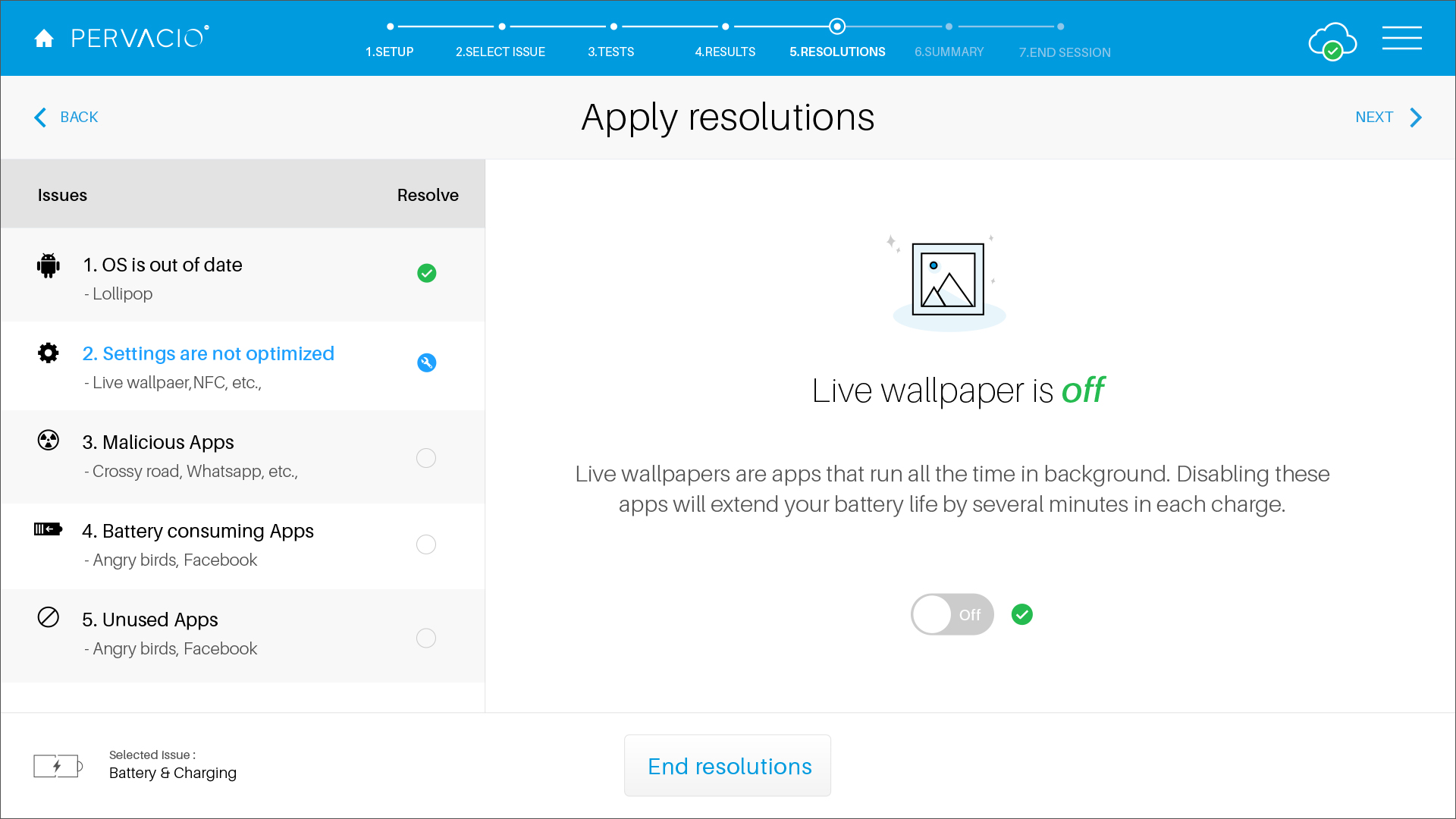
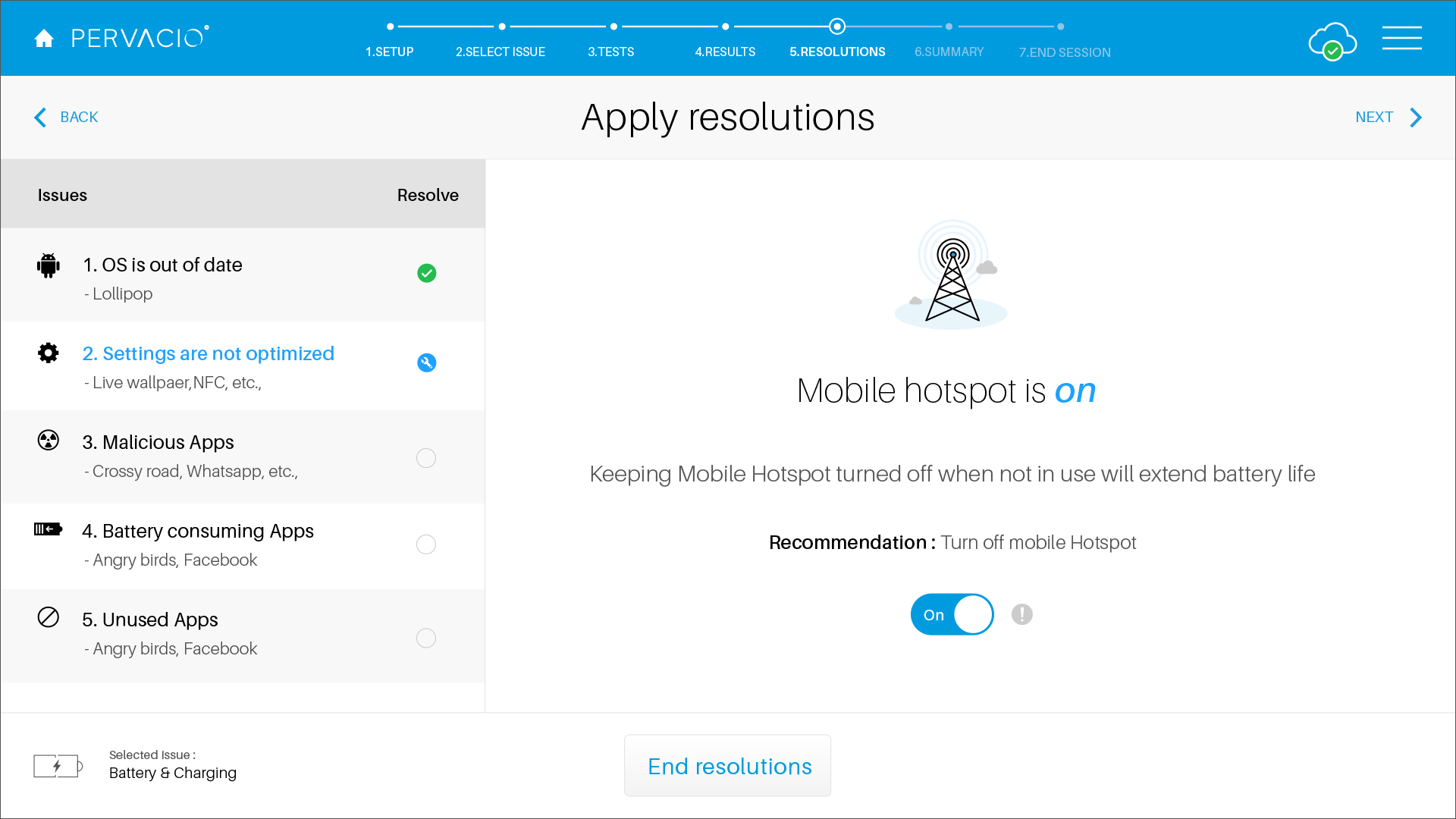
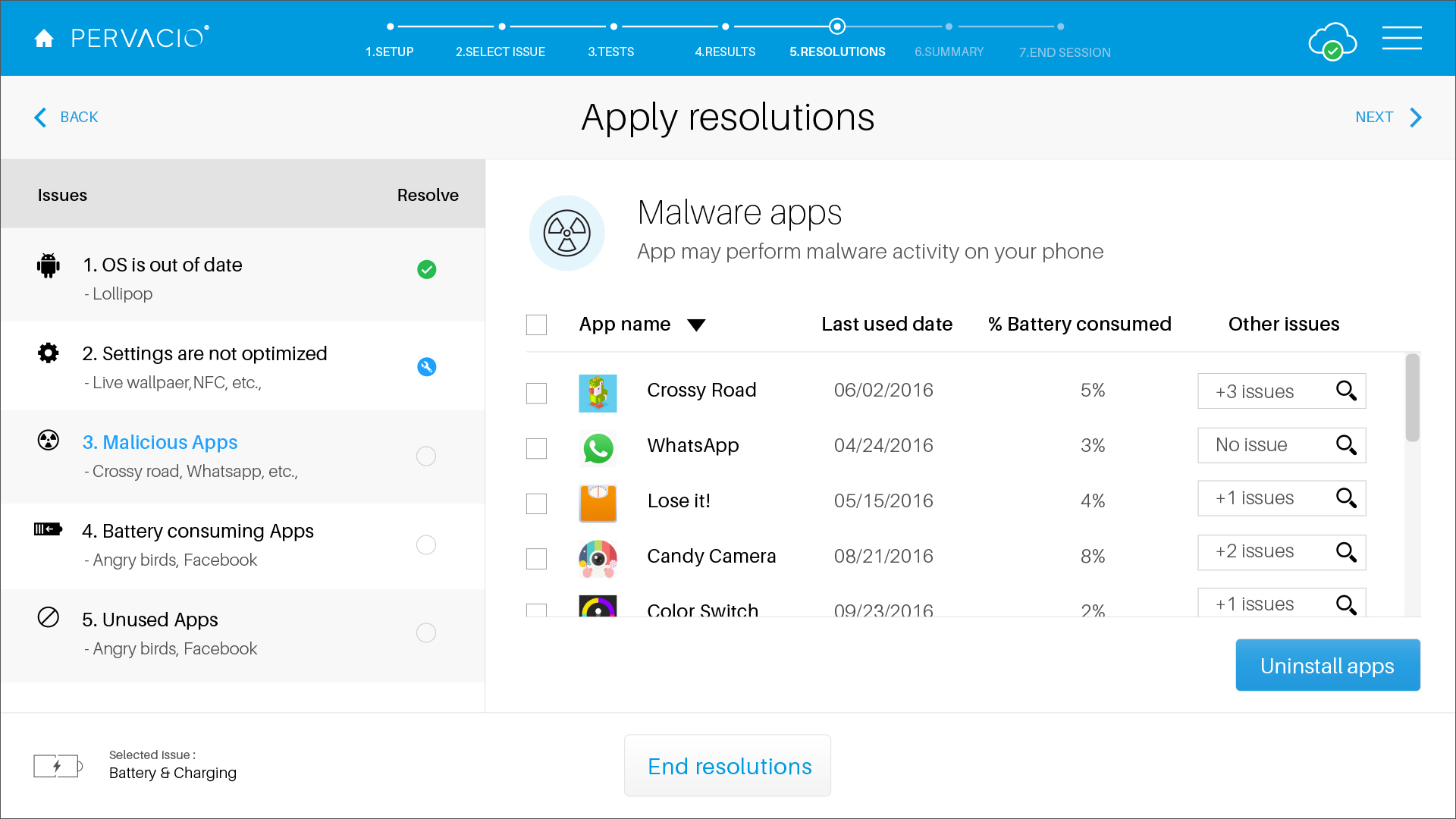
B. TRADE-IN
Trade-in tool accurately identifies the device make and model and assesses the condition of the device. The tool certifies whether the device is valid for the trade-in by identifying its specifications instantly and securely.
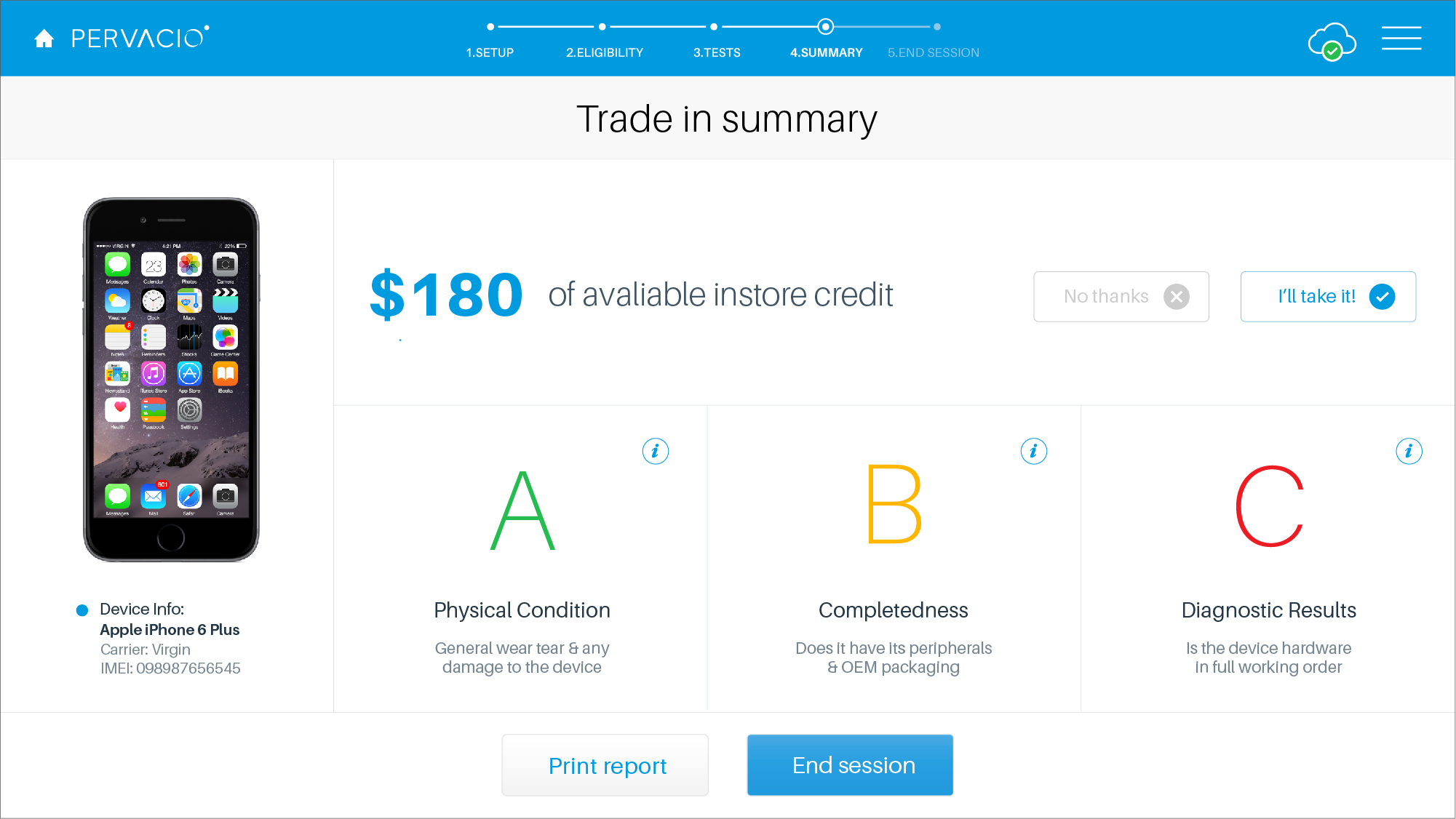
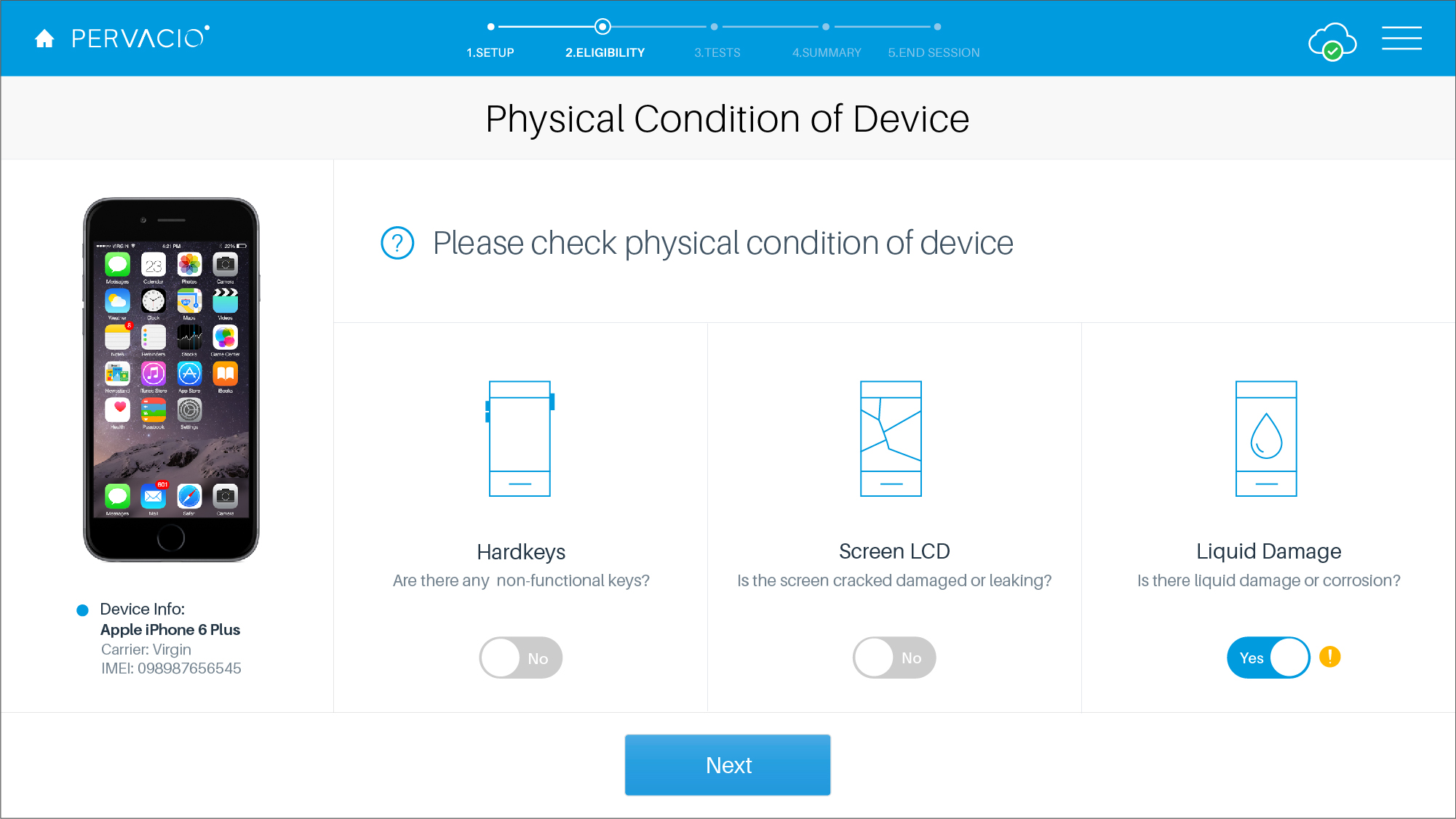
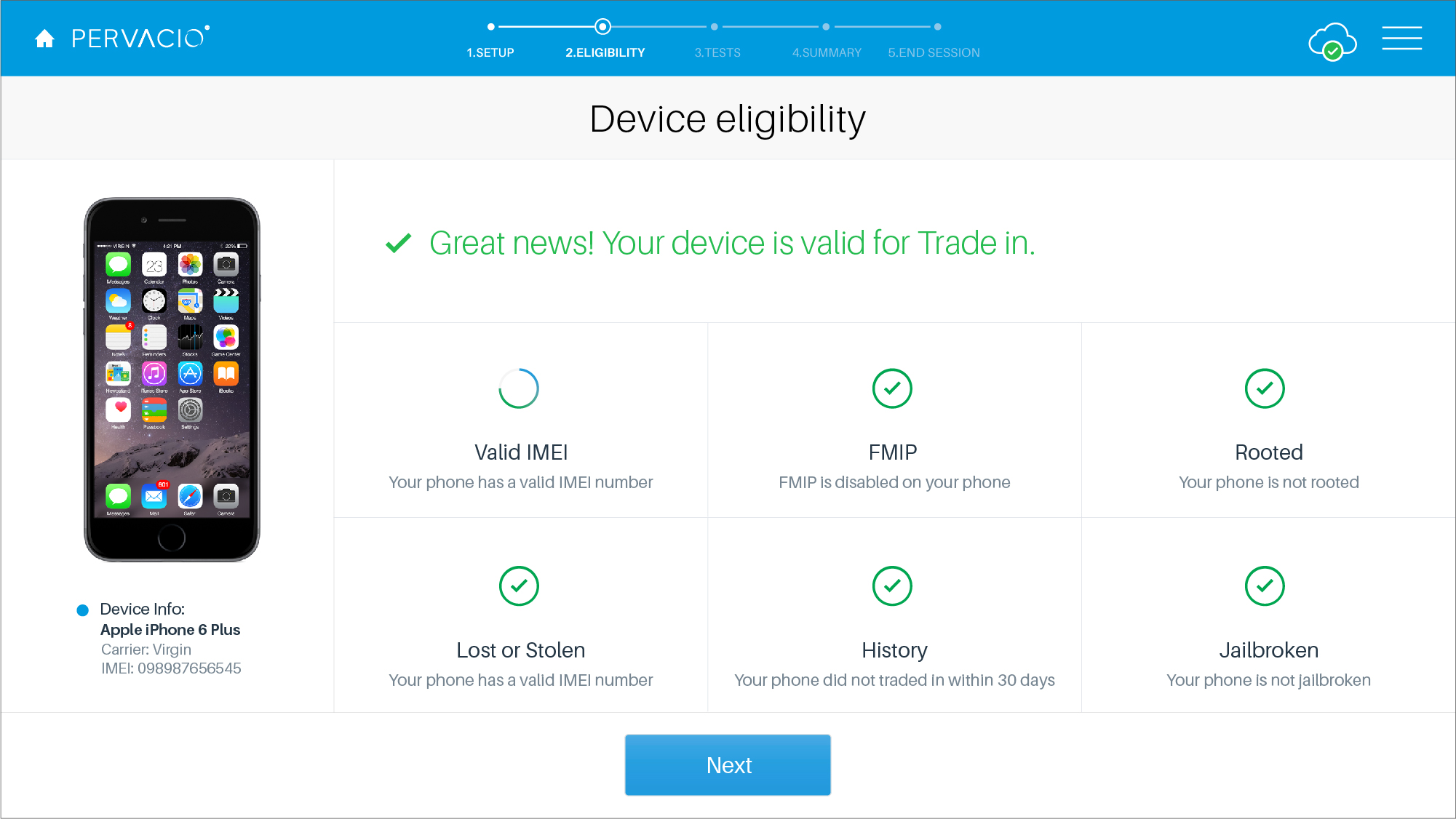
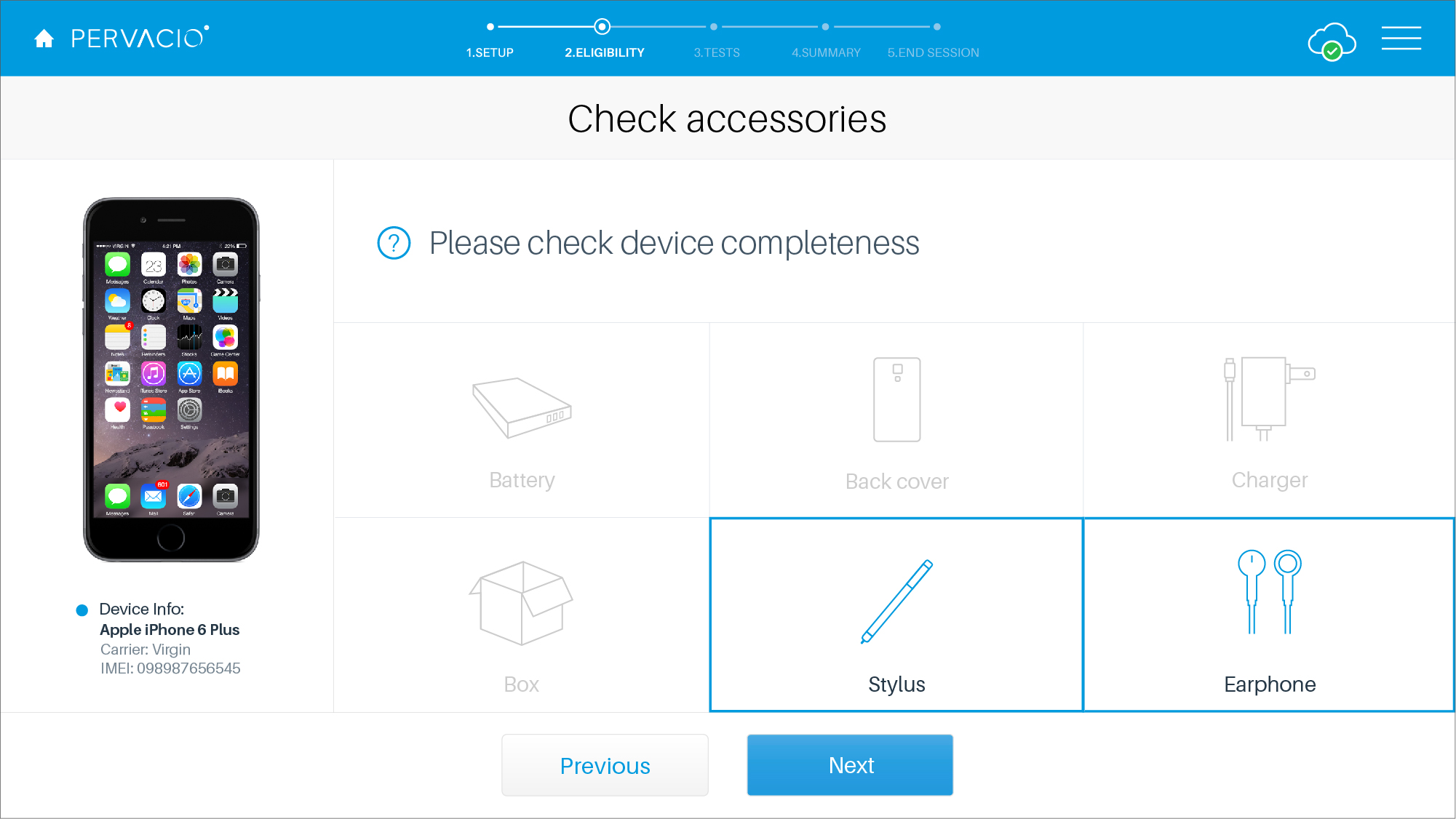
C. DEVICE-SWITCH
Device Switch moves all the data from one phone to another in about a minute: impressive, considering customers might be dealing with two completely different types of phone. Pervacio Device Switch takes the hassle out of switching or upgrading to new devices.
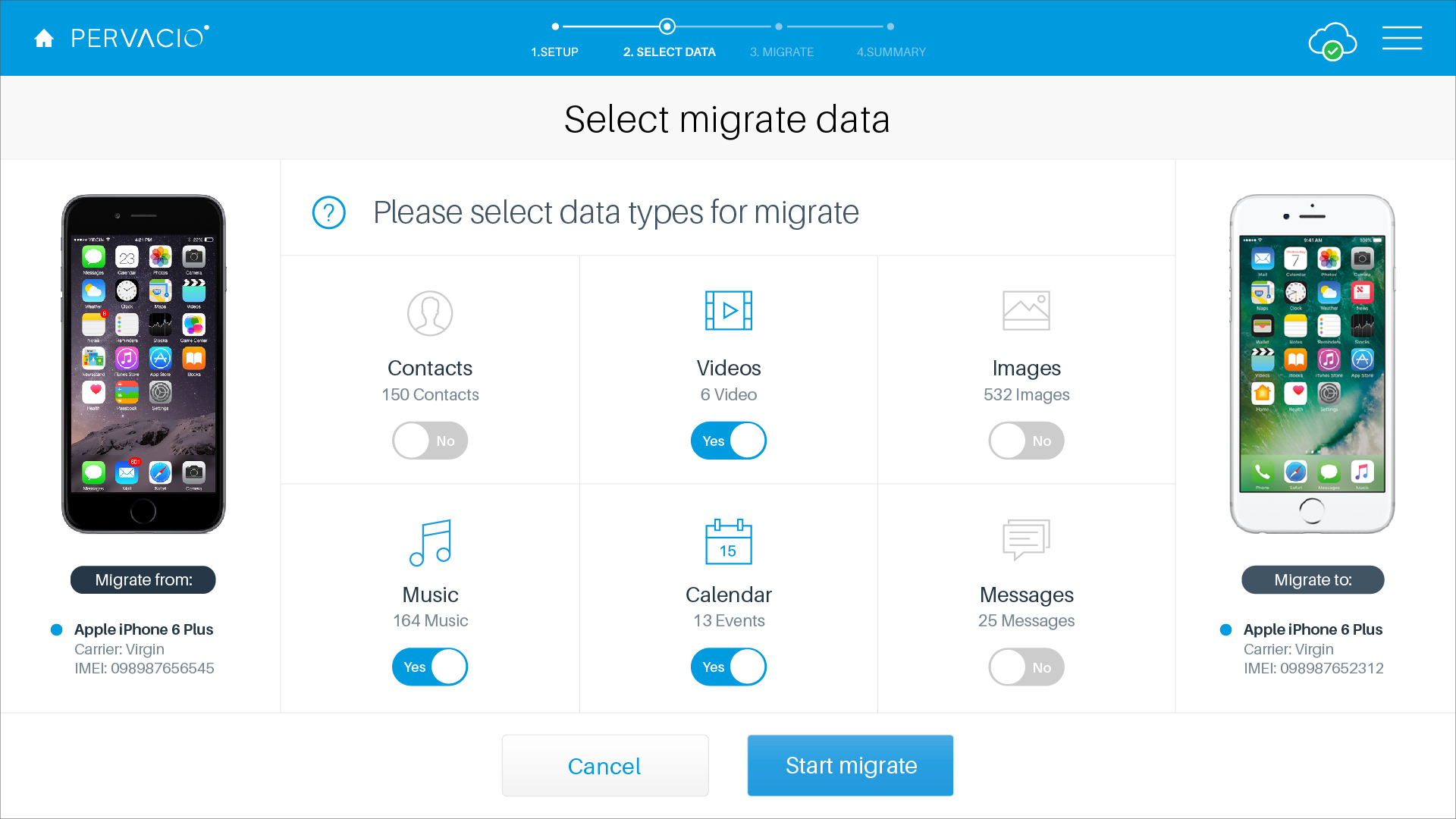
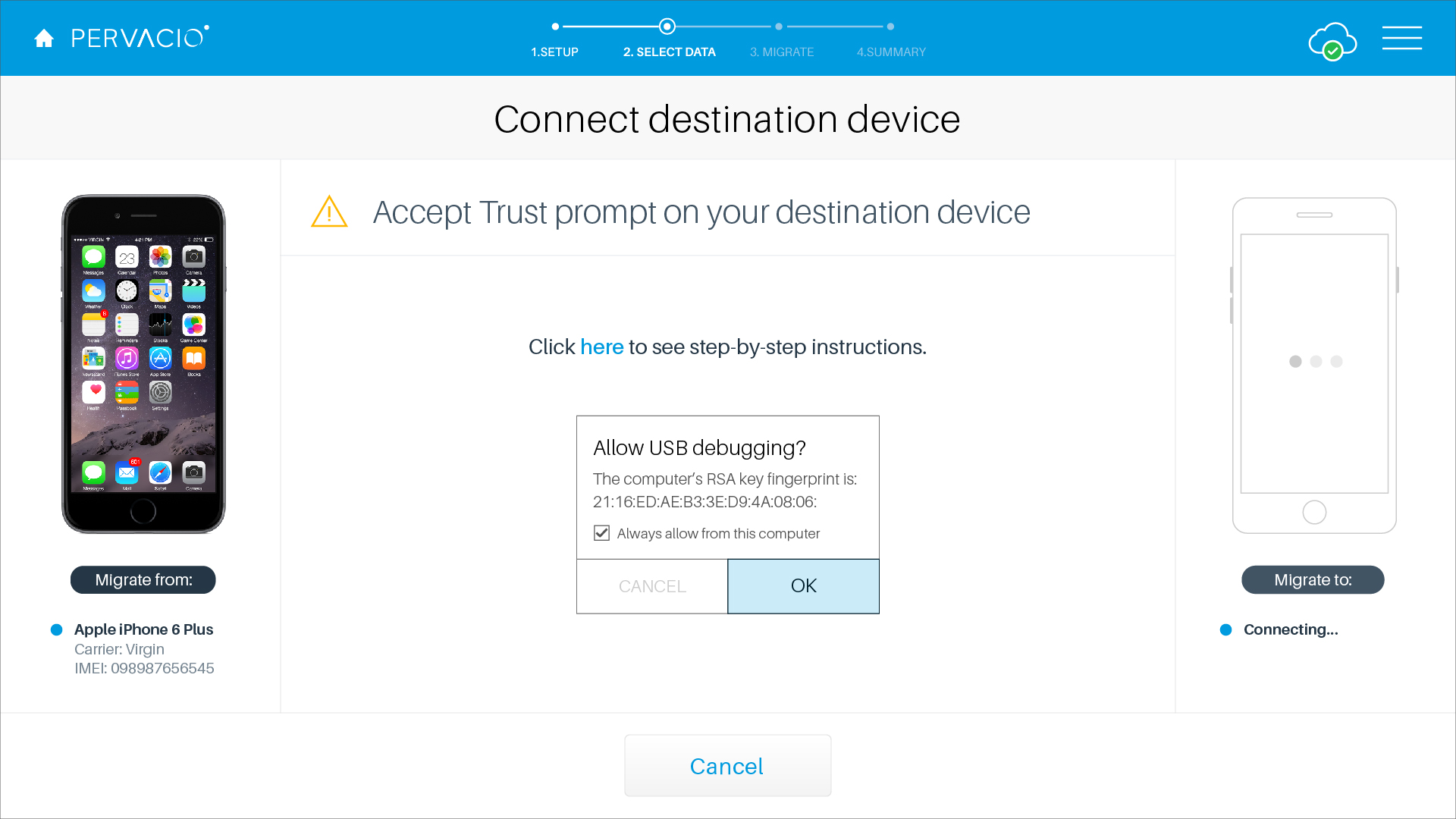
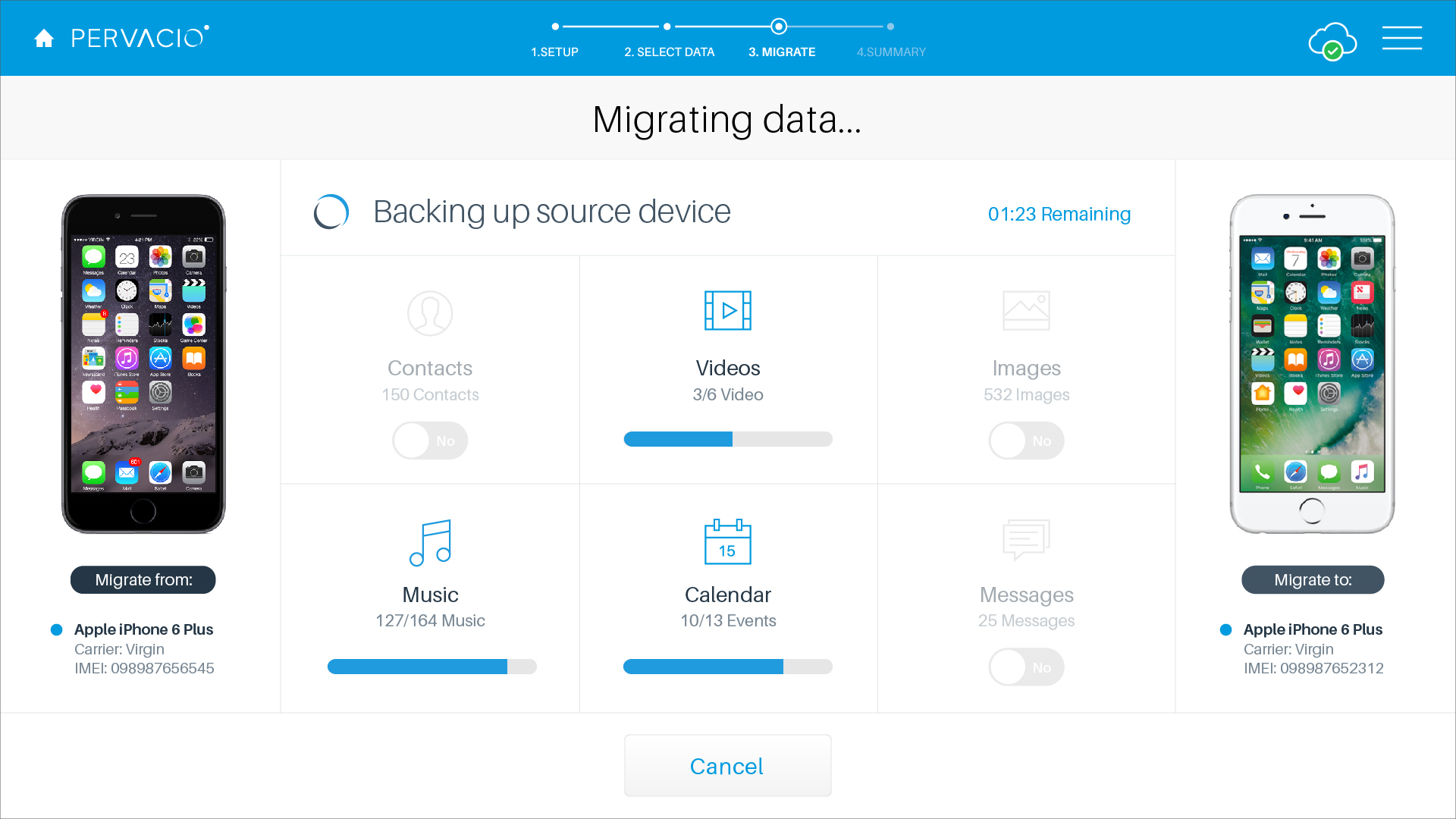
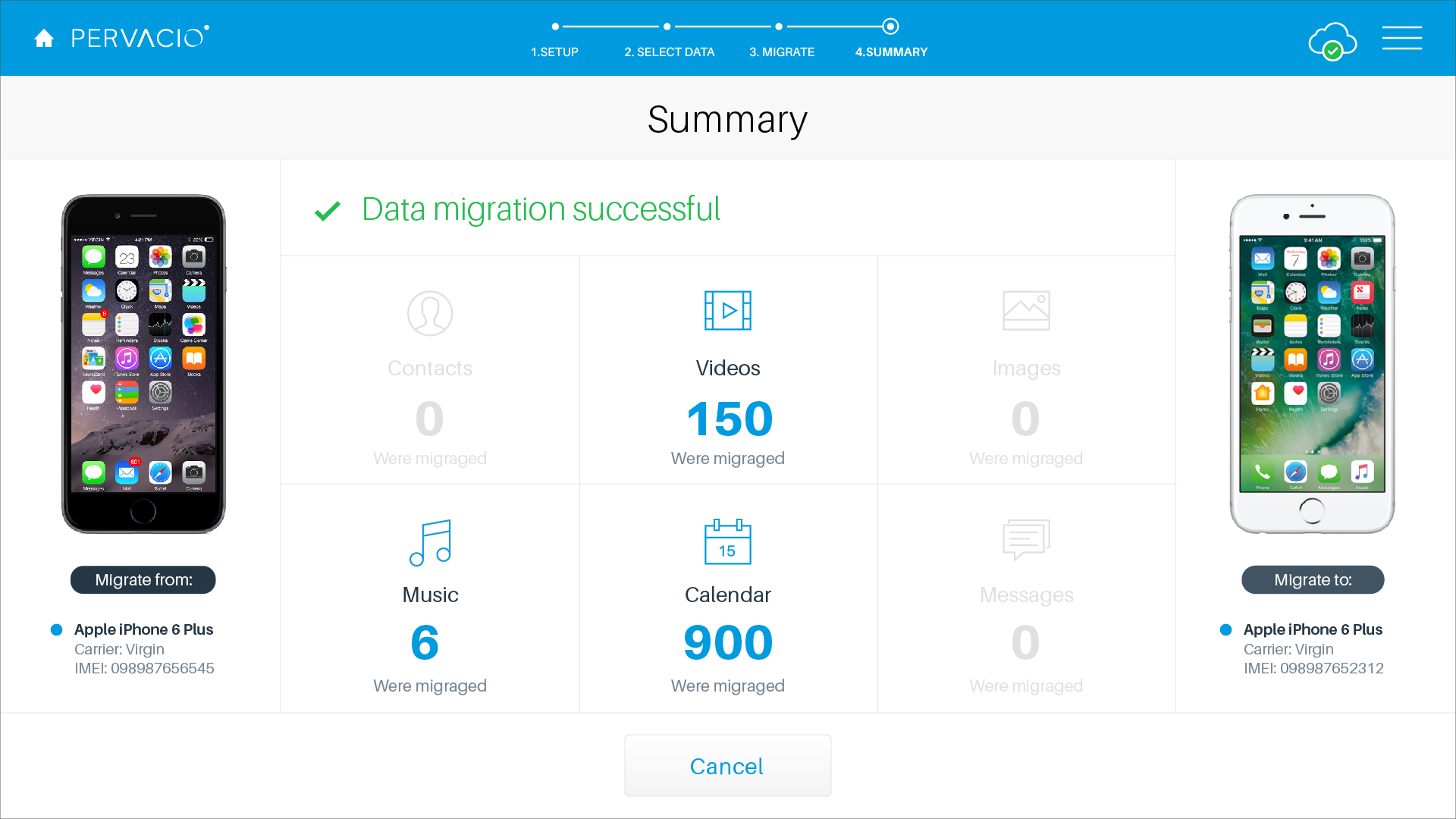
D. DEVICE WIPE
Data Wipe auto-identifies and wipes nearly every type of mobile device clean in about 30 seconds. Wipe also automatically logs each session’s device and transaction details, providing the audit-able records.
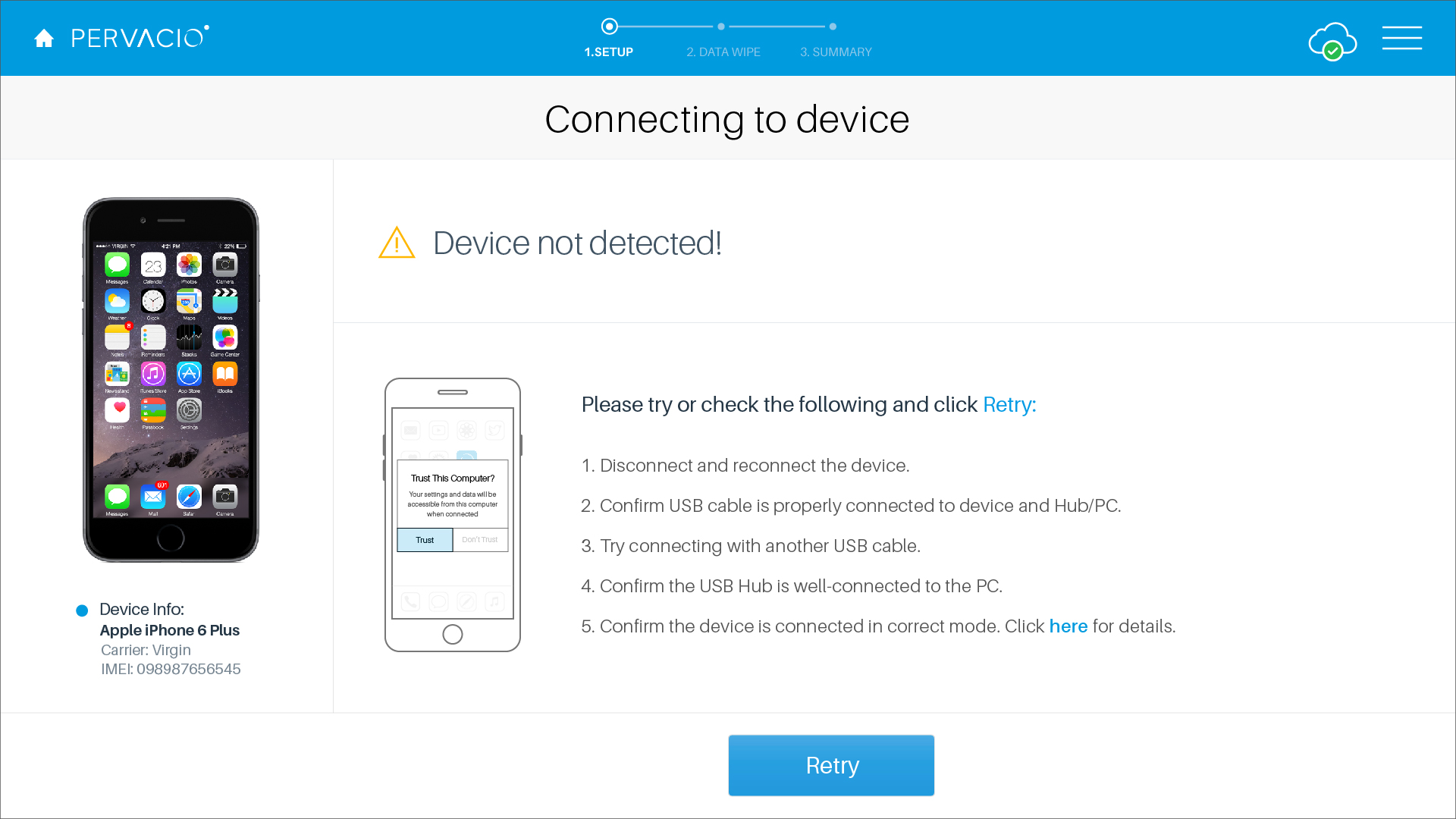
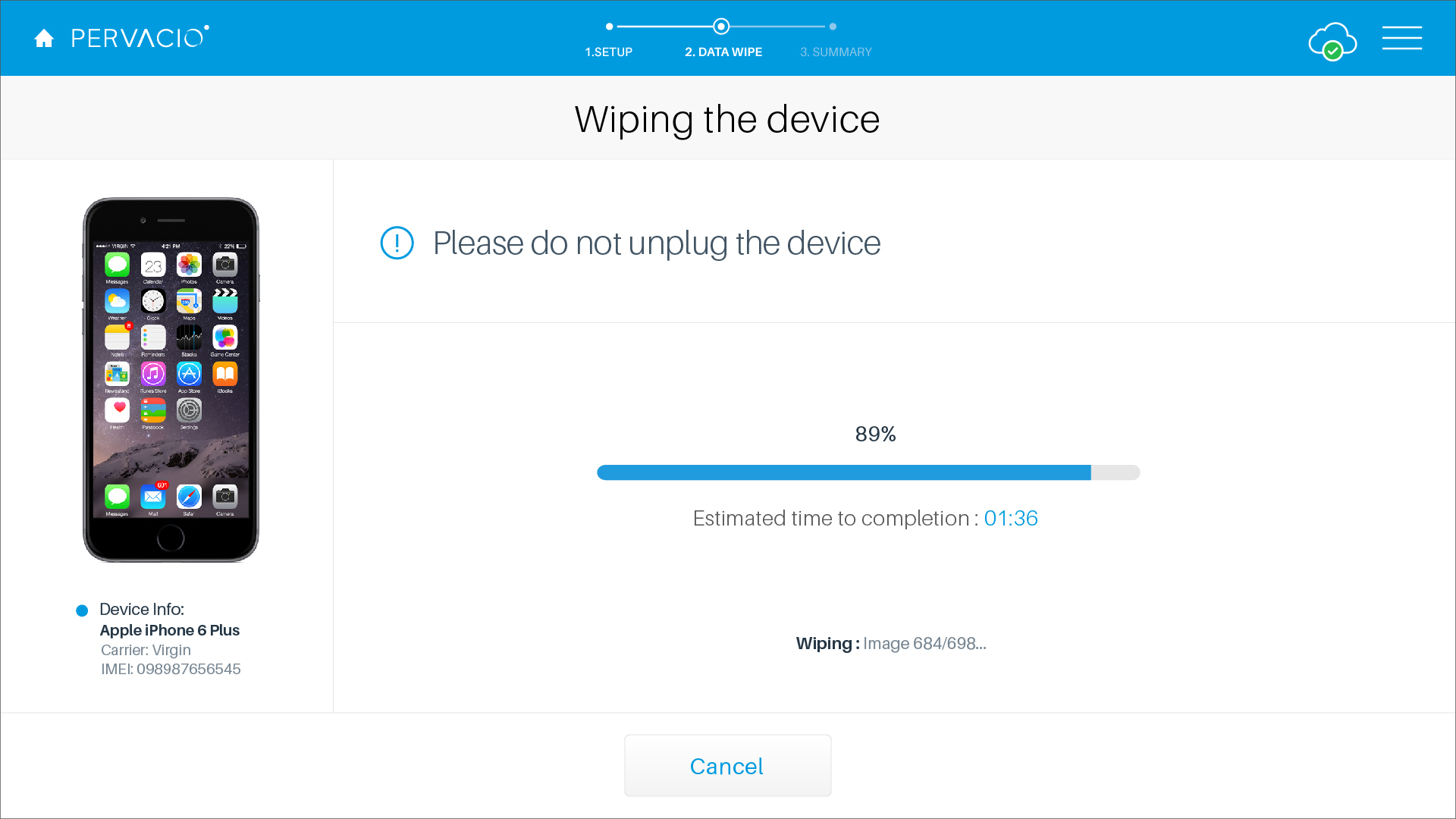
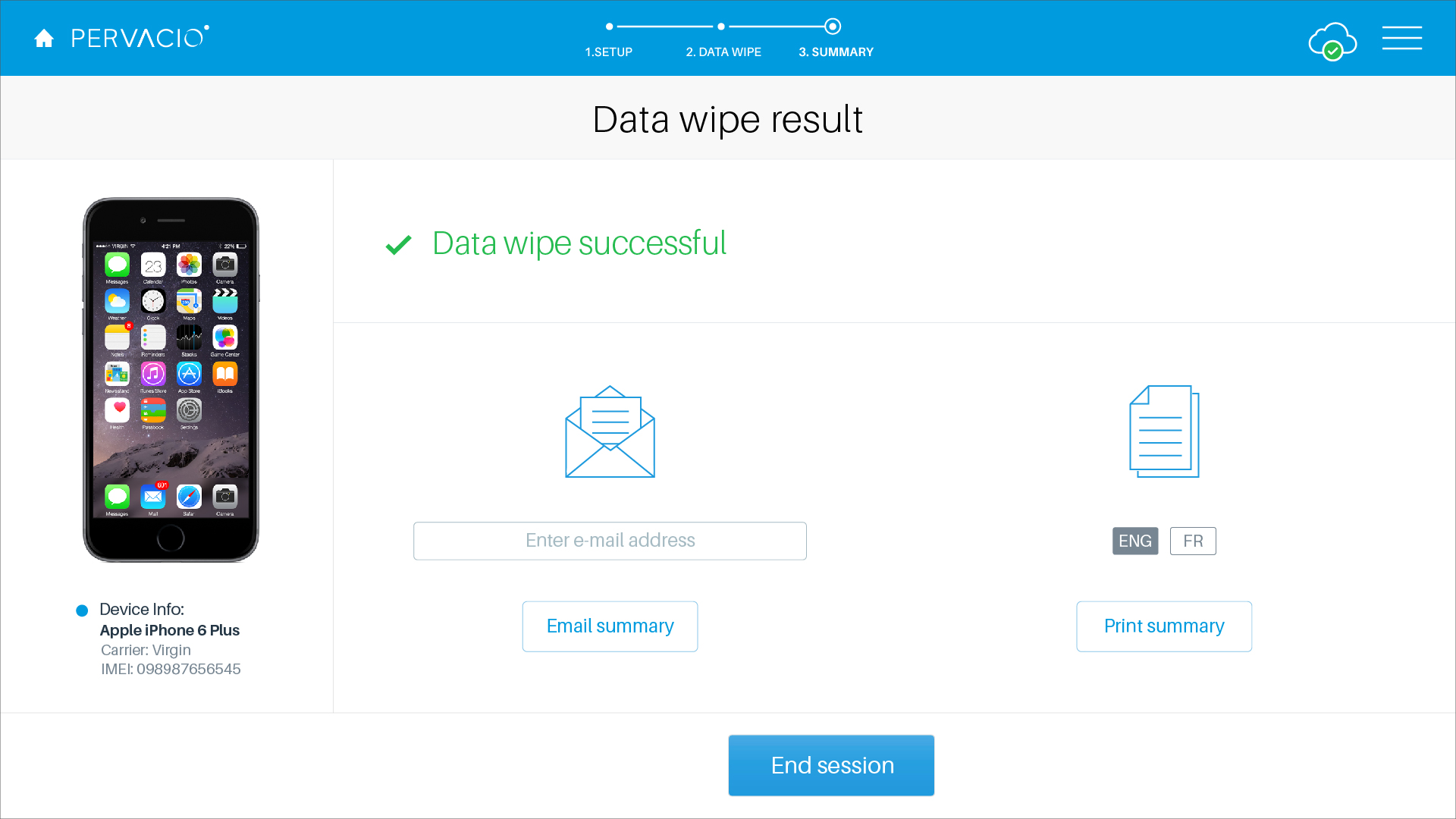
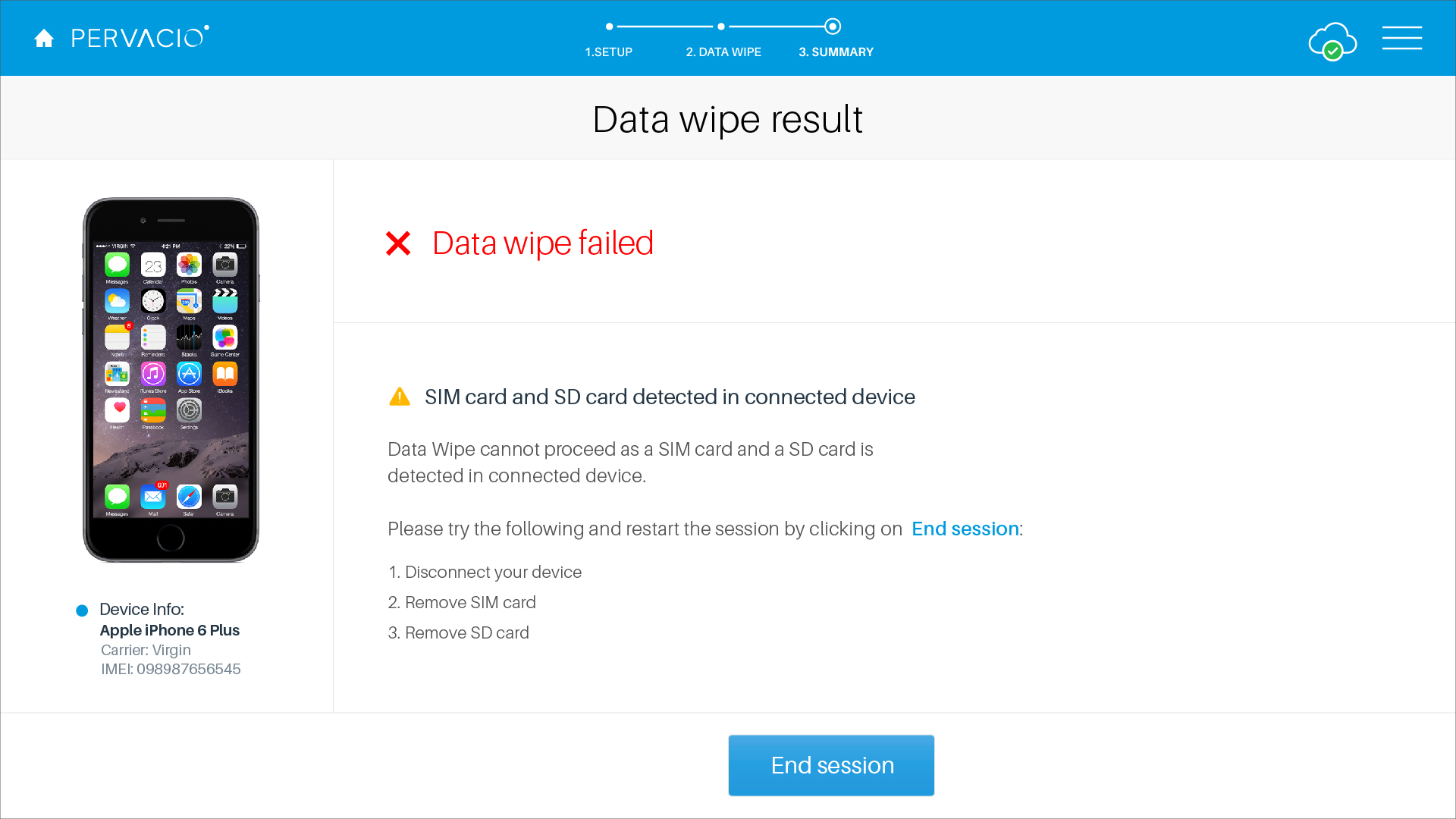
E. APP LOADER
App loader system will allow individual retailers to create an app-based personality as a profile for a particular device, which is packaged and sold as a special addition and offered to private contracts, or to any end user.
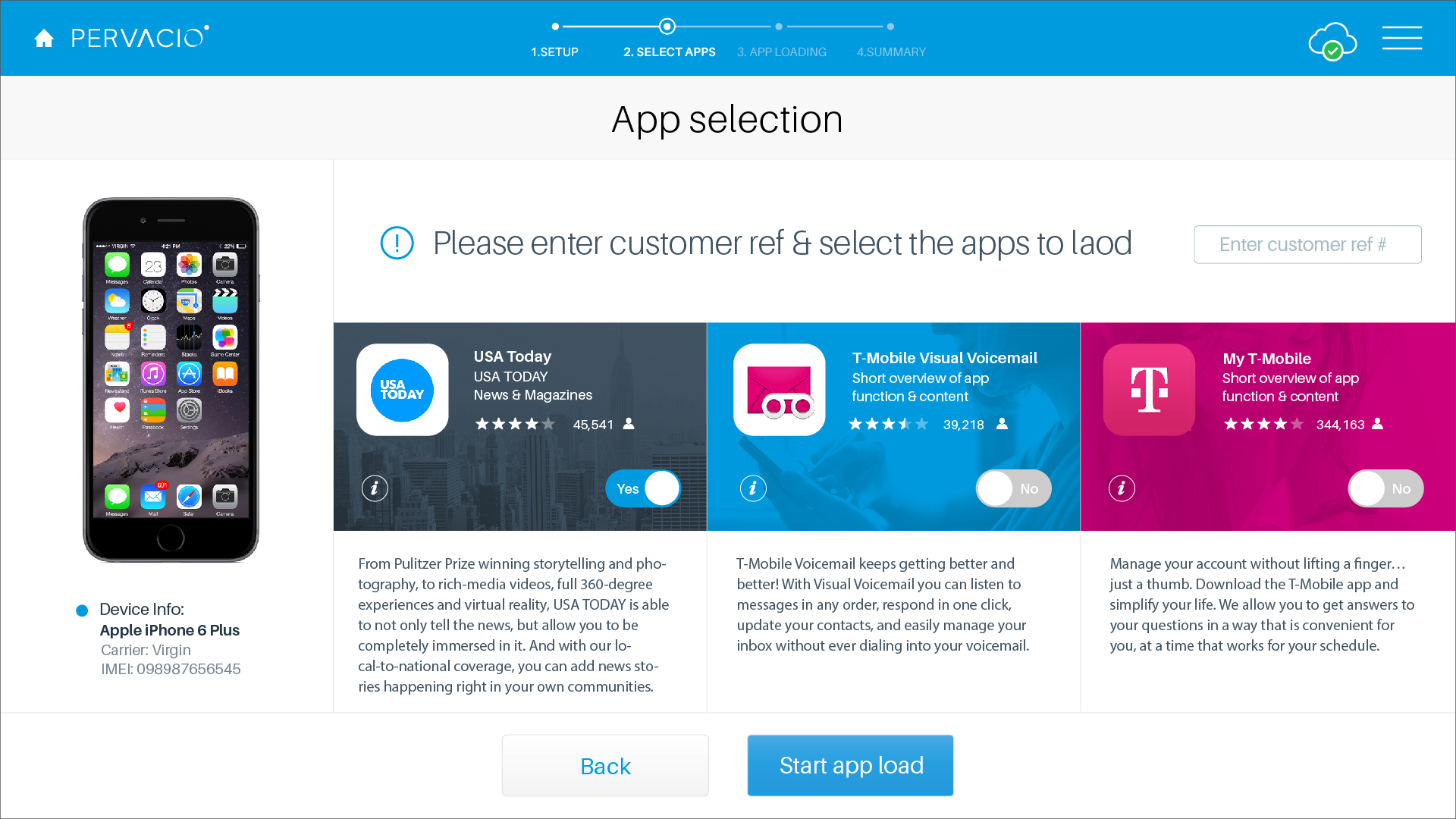
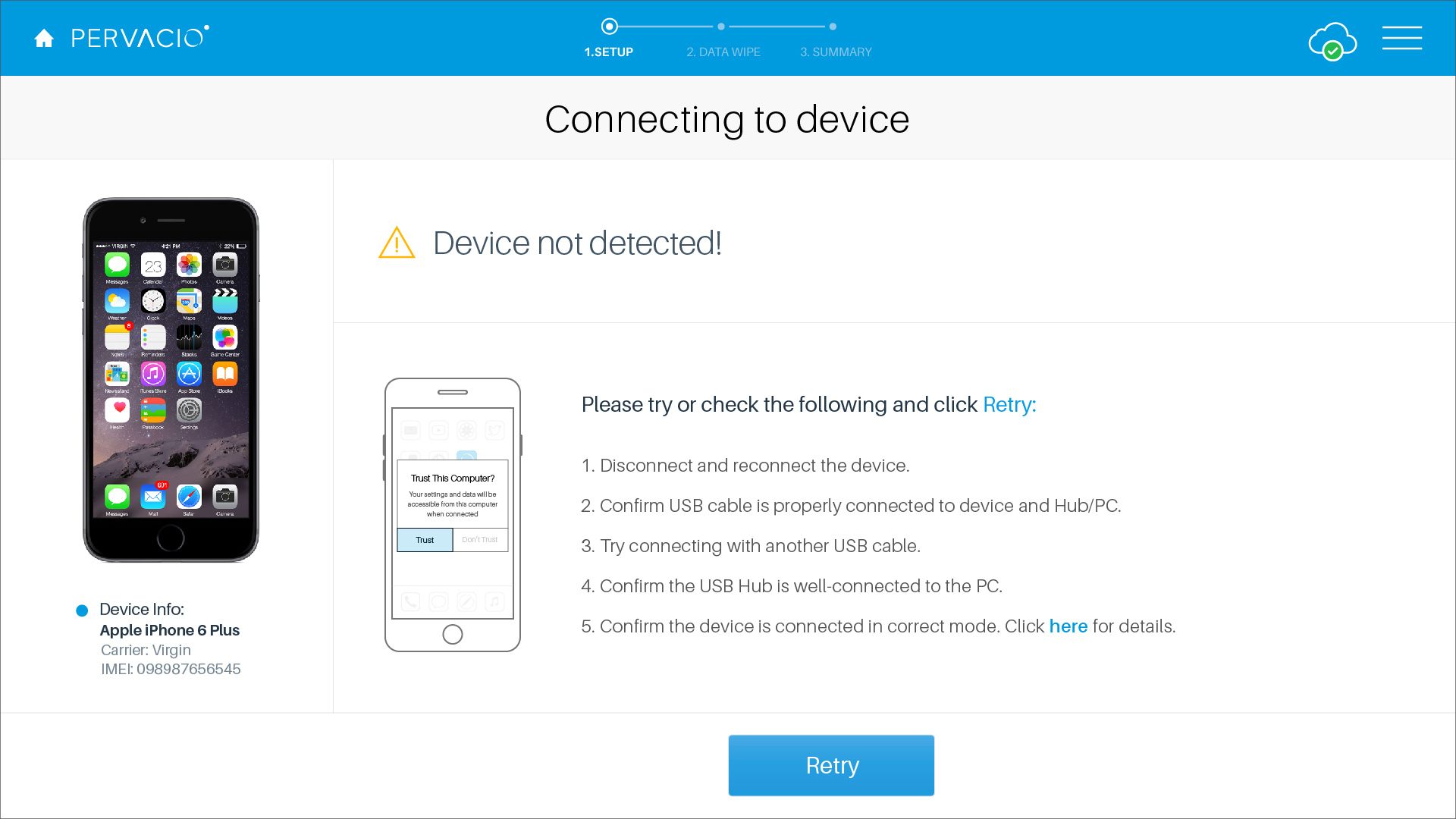
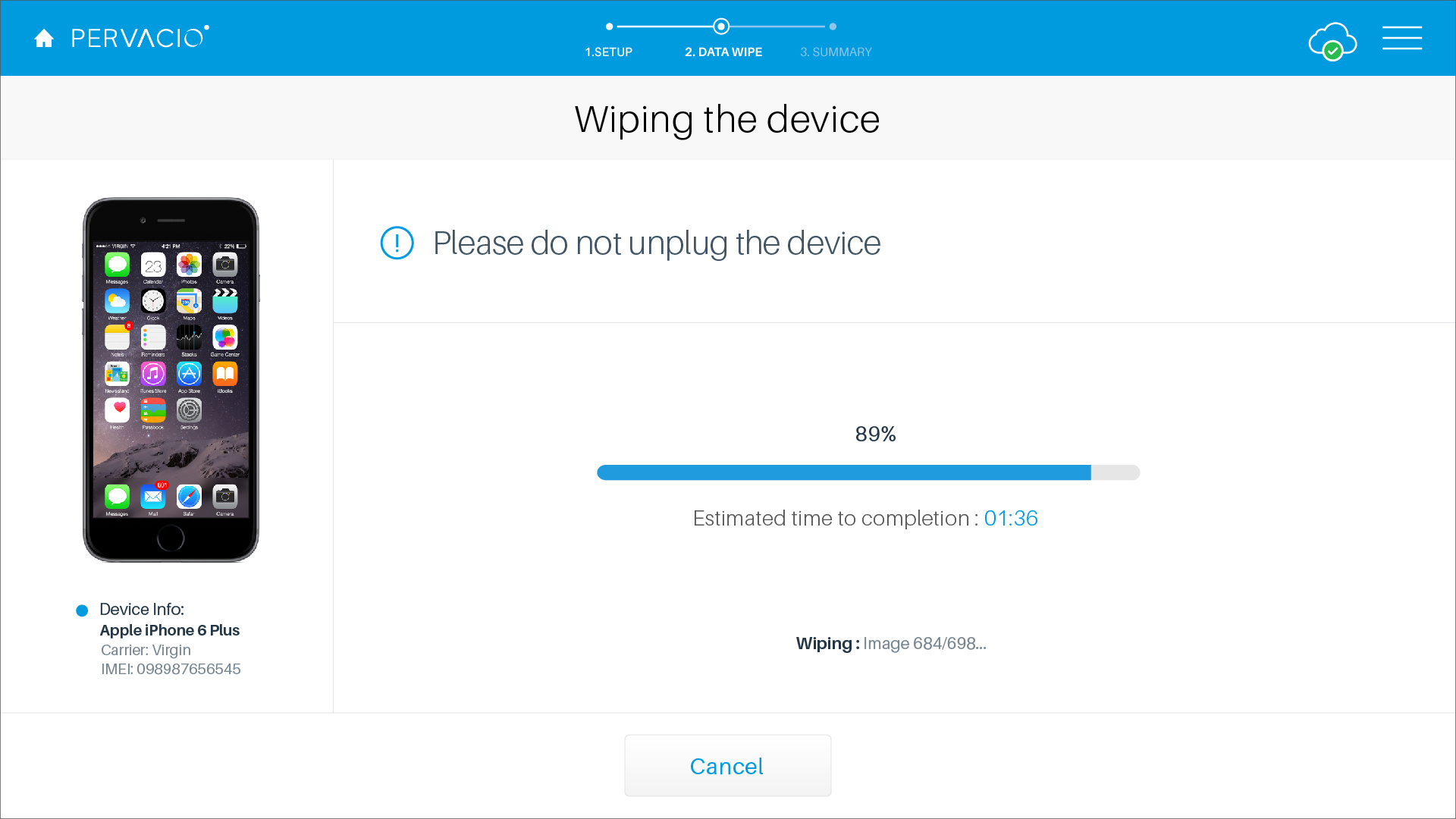
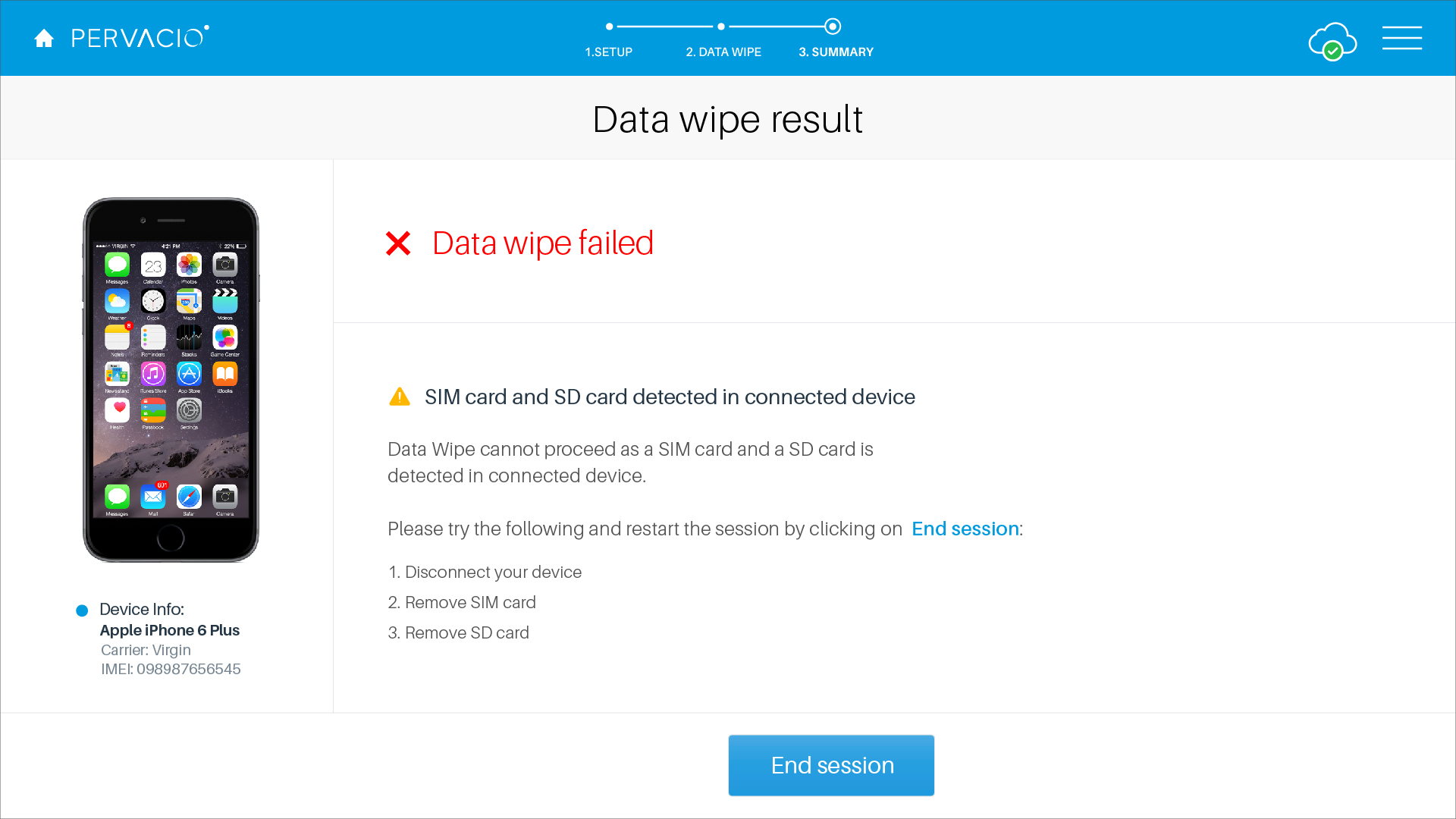
2. T-mobile diagnostics
- Client: T-mobile
- Role: Lead UI/UX Designer
- Year: 2015
- Designer : Amy Shin, Razorfish
T-Mobile Diagnostics is a mobile troubleshooting software which enables the customers to identify common performance issues and hardware problems. Through a sequence of automated and manual tests that involve the participation of the user, the software helps to detect and fix problems with the device, in order to keep it working in optimal condition, and makes recommendations for improving device performance.
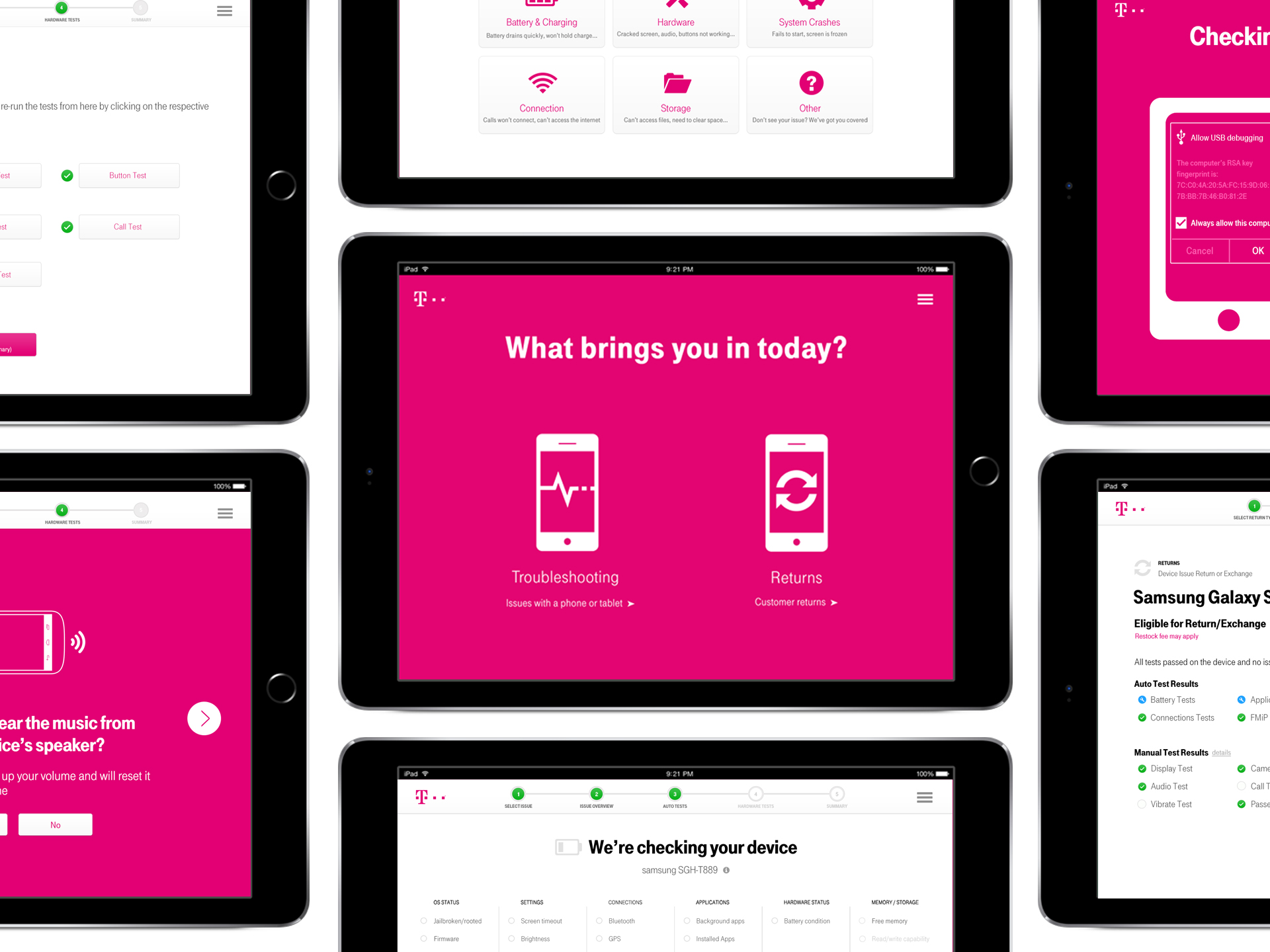
A. THE BACKGROUND
Increased complexity in smart phones has led to increased customer returns on the basis of remorse, and No Trouble Found (NTF) device exchanges, which cost carriers and OEMs hundreds of millions of dollars annually. Troubleshooting devices in a retail setting is not a favored approach by frontline sales as it is time-consuming and does not generate commission. As a result, frontline reps process warranty exchanges to keep customers happy when they complain about device performance issues. 80% of the cases in which a warranty exchange is processed by the frontline, there is nothing wrong with the device hardware or software. Instead, there is simply a perceived issue which can often be resolved by updating to the recent firmware, clearing out or reducing the number of applications running, removing some data content or ensuring full battery charge.
T-Mobile set a goal to reduce No Trouble Found device returns as an opportunity for process improvement and cost reduction.

B. THE CHALLENGES
The issue is that most electronics retailers or mobile carriers lack either a sophisticated diagnostics triage proposition to help consumers better interpret perceived device quality issues, or a scheme capable of providing point-of-sale, walk-out-working solutions. Crashing, frozen applications, poor battery life and DIY misconfiguration are among the top reasons for devices being returned prematurely, but these problems remain serviceable at each touch-point throughout the customer care lifecycle, be that at a physical store location, in a call center or self-served on-device. Unfortunately, most sales agents typically lack the technical knowledge or service skills needed to diagnose devices correctly. In the face of an ever-fragmenting product base, the retailer or device manufacturer is left in the position of having to accept returned devices prematurely, increasing the cost of inventory and eroding consumer confidence in the process.
C. THE APPROACH
The Diagnostic tool is a customer facing, frontline rep-assisted experience that allows both automated and manual tests to be run on a customer device to identify and resolve performance issues. It reads and displays the device IMEI, identifies whether the most current firmware is loaded, and can validate whether or not there is any trouble found with the device software.
After automated diagnostics are run, Retail Diagnostics provides a summary for the rep to review with the customer and offers the ability to run additional manual tests, like checking the LCD screen, front and back camera, etc. It also offers solutions to any identified issues, such as low storage space or performance issues due to applications. It is able to flash devices back to factory settings and update to current firmware versions. When diagnostics are complete and the rep has finished reviewing resolution options
Return and Exchange Flow Process
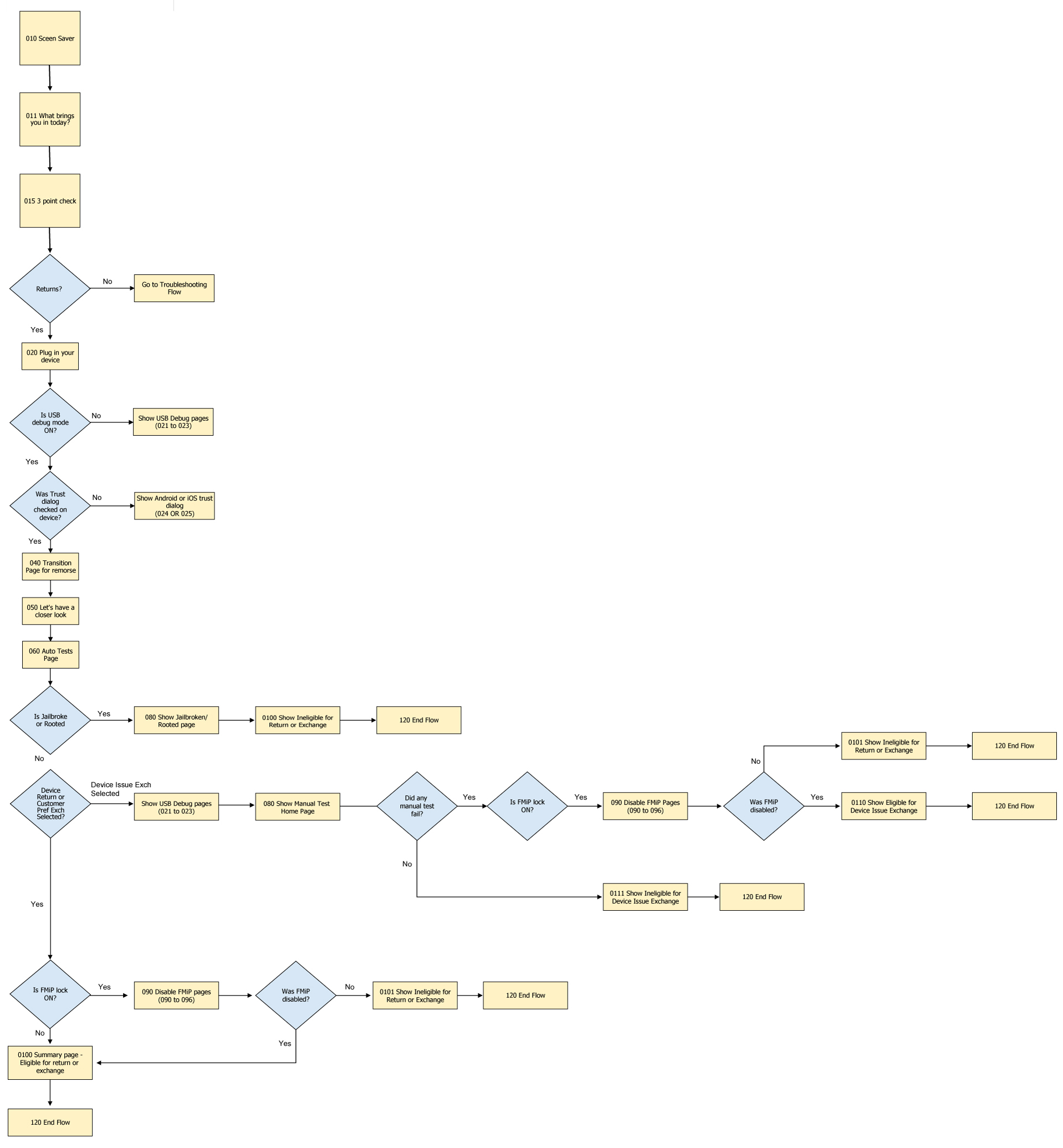
D. THE SOLUTION
• Address ‘No fault found’ device returns
• Minimize the number of parts entering the supply chain
• Increase opportunity for device repair and resale
• Meet with consumer pressure for data security & regulated disposal
• Consolidate tools and capabilities in one interface
• Reduce the cost of training and maintaining a skilled workforce
E. FINAL PRODUCT – Trouble shooting
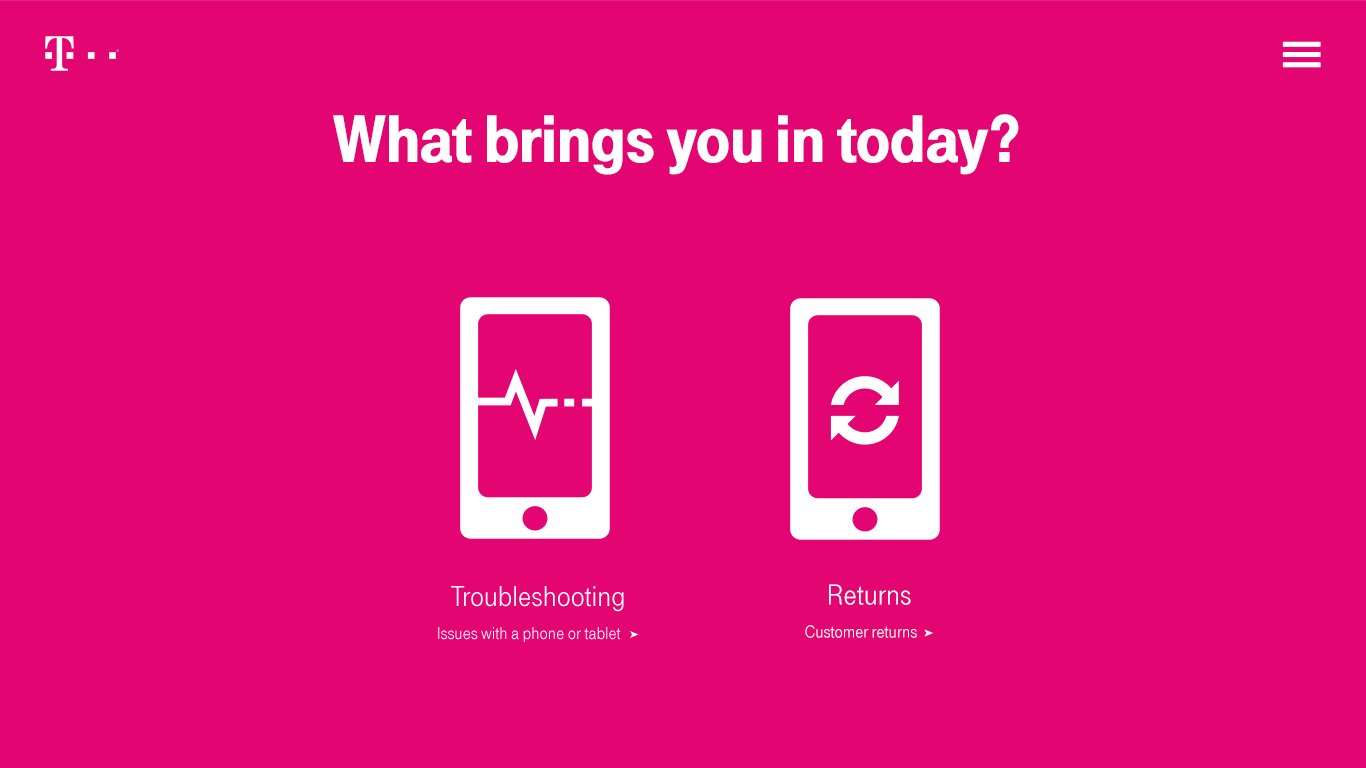
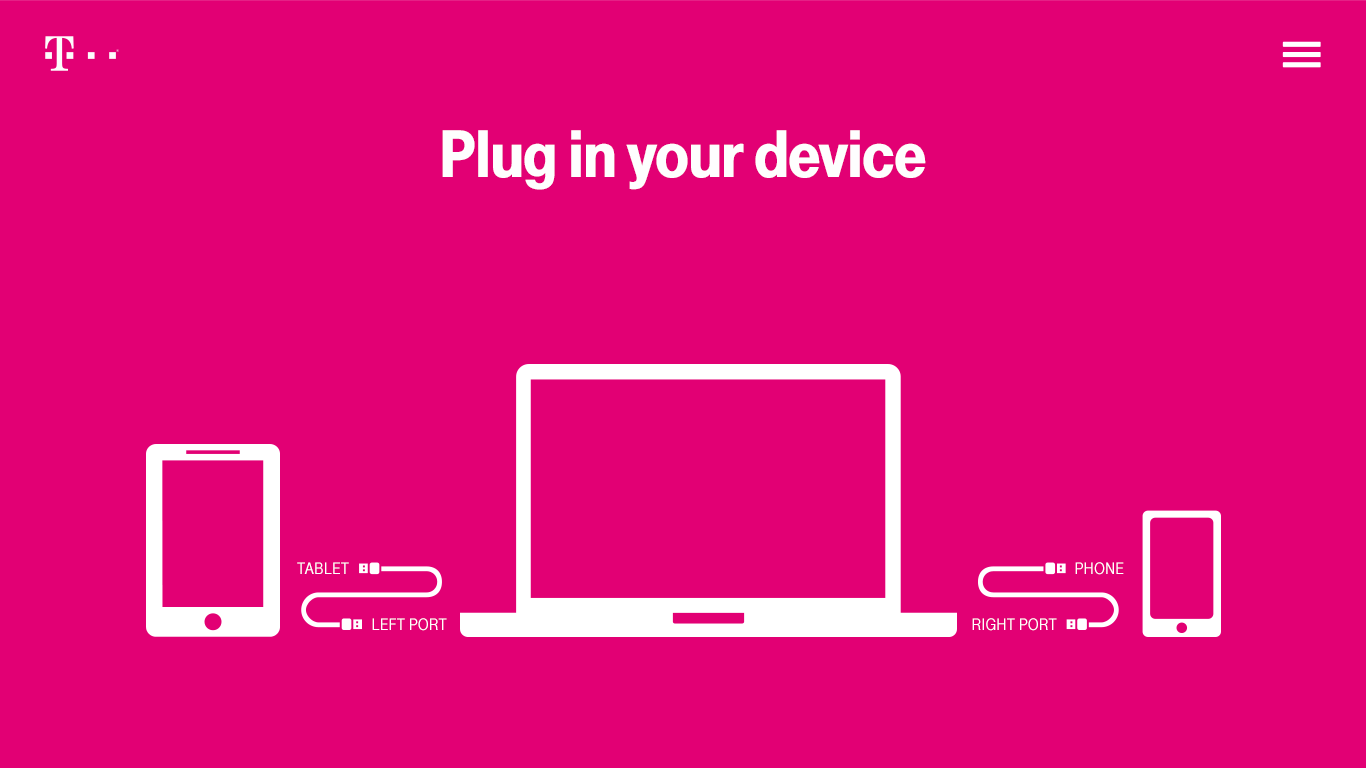
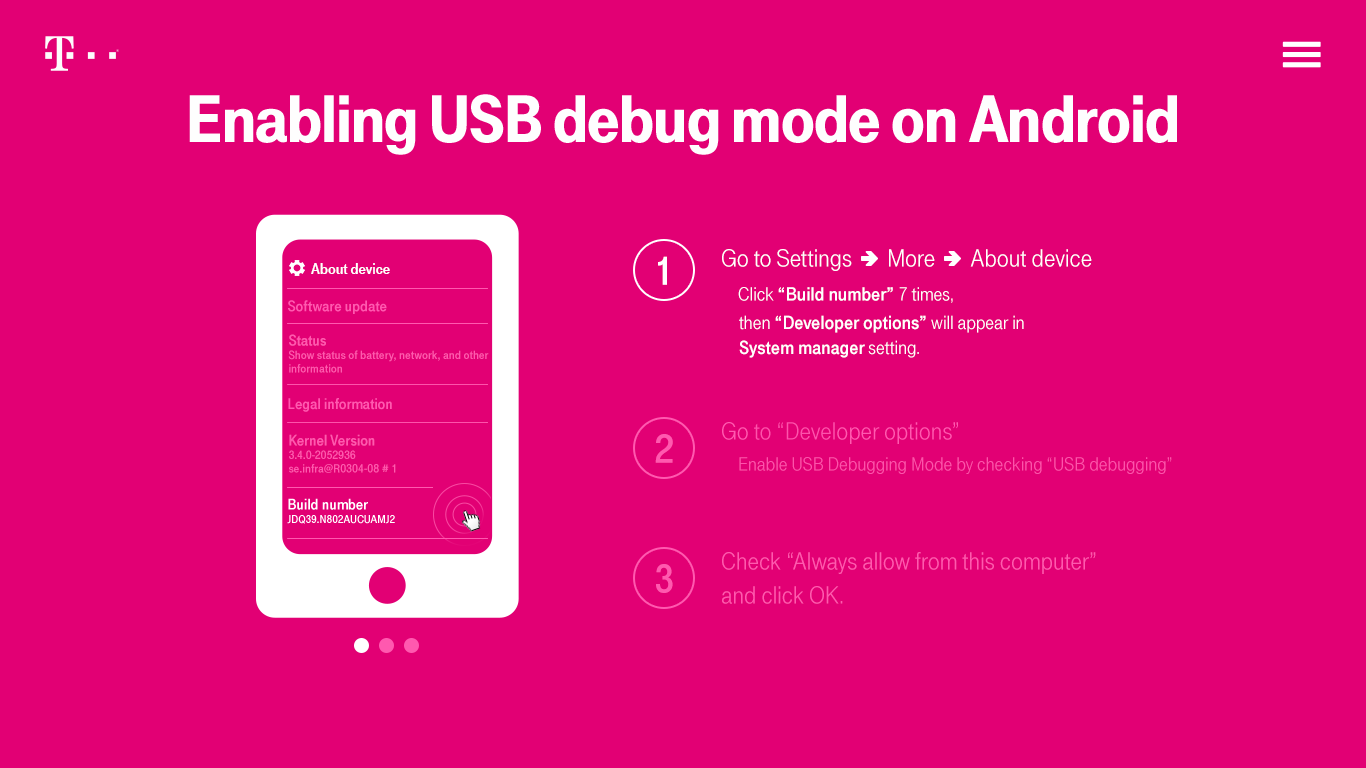
Launch Pad / Setup Instructions
Once the Diagnostics tool is launched, setup instruction pages will guide customers through the process of connecting the device to the software in the correct way.
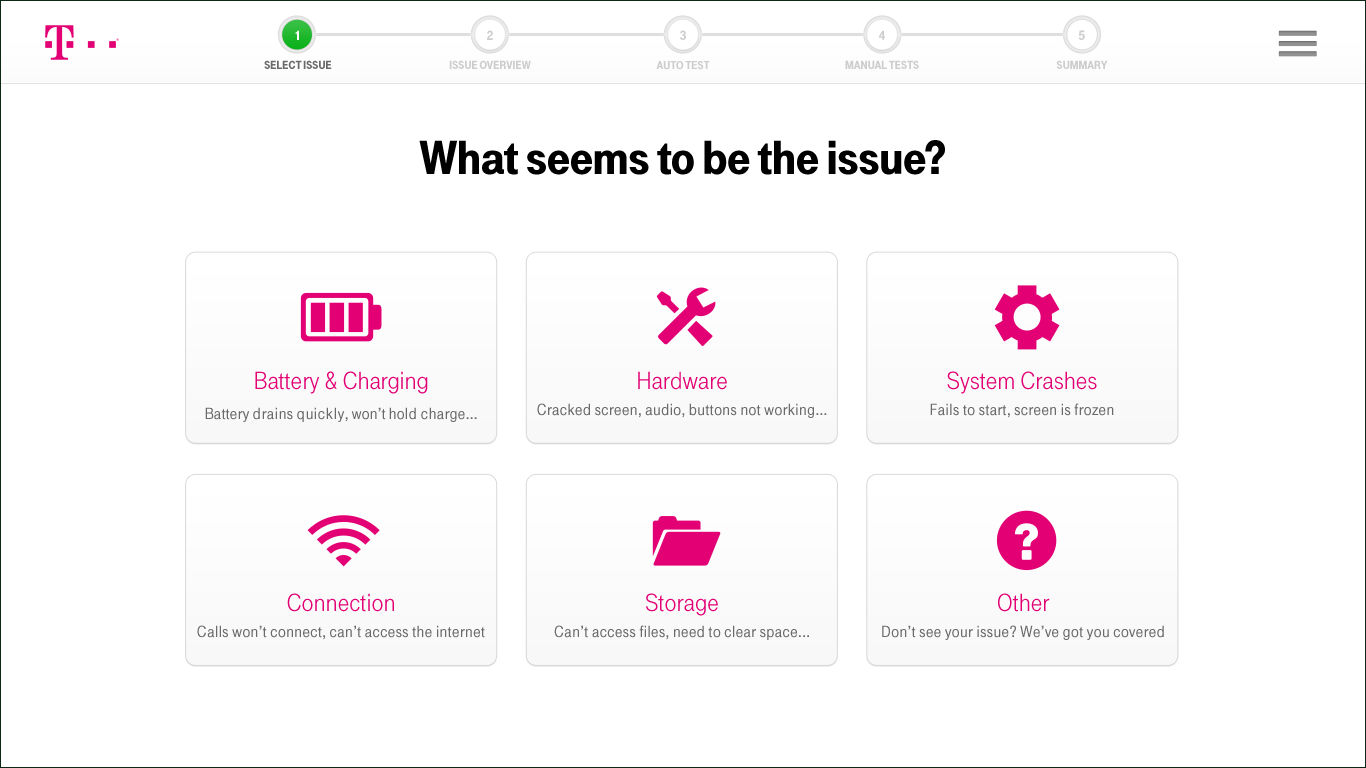
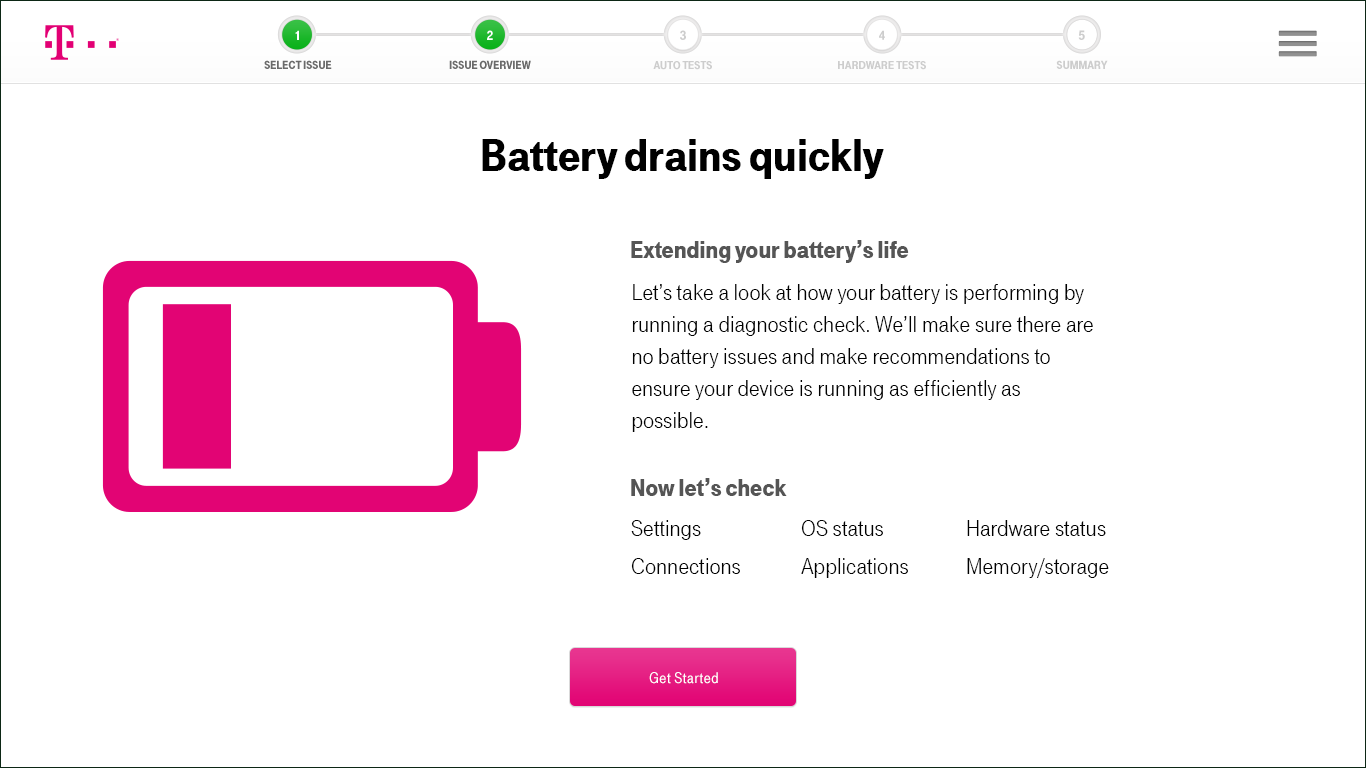
Select Issue
Based on the symptoms observed on the device, choose the issue category and proceed with the process flow. After the selection, the Diagnostics tool will take the customer to the education page, which shows the tests that will be performed.

Auto Tests
Auto Tests runs software tests to ensure that the device is working appropriately. The system will automatically sense the action being asked of the phone and will display the result:
Pass/Fail/Improvement Suggested.
This enables users to quickly detect common issues and reduces the number of returns
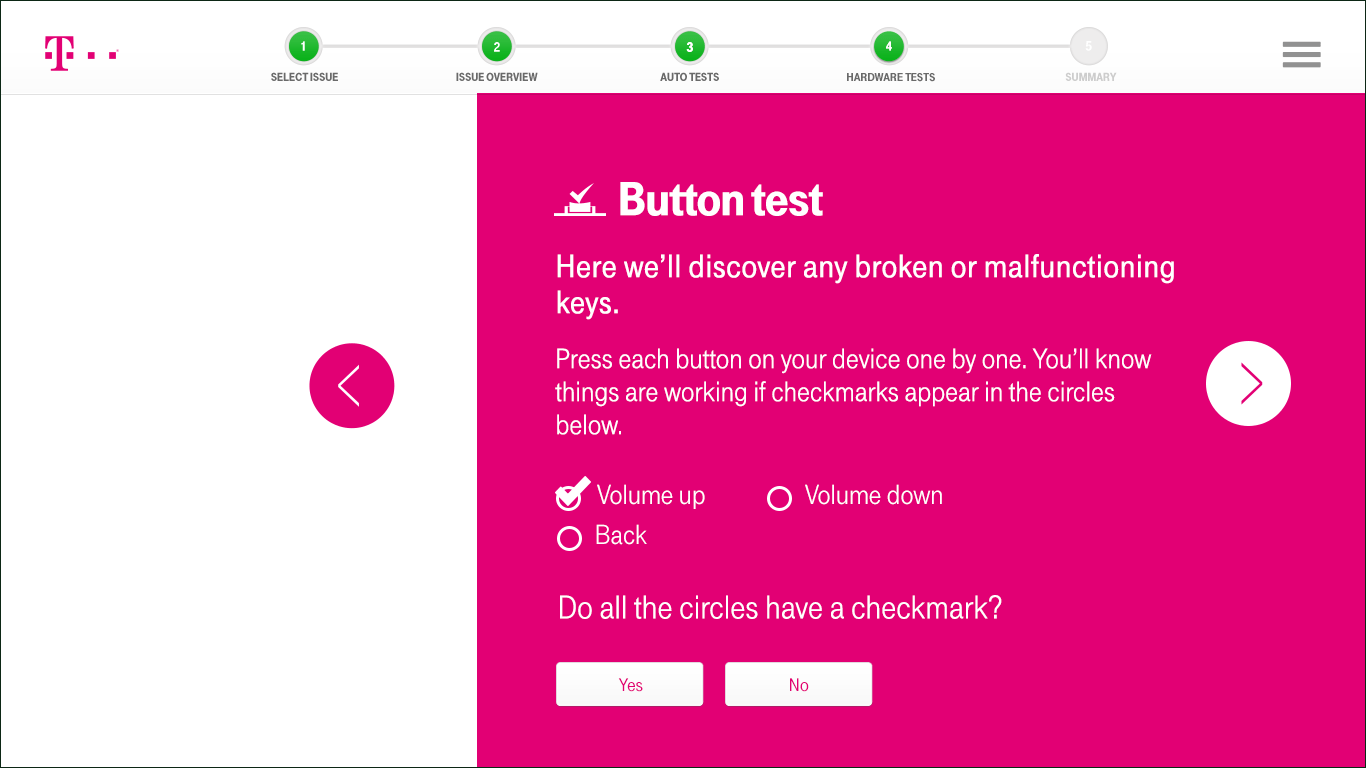
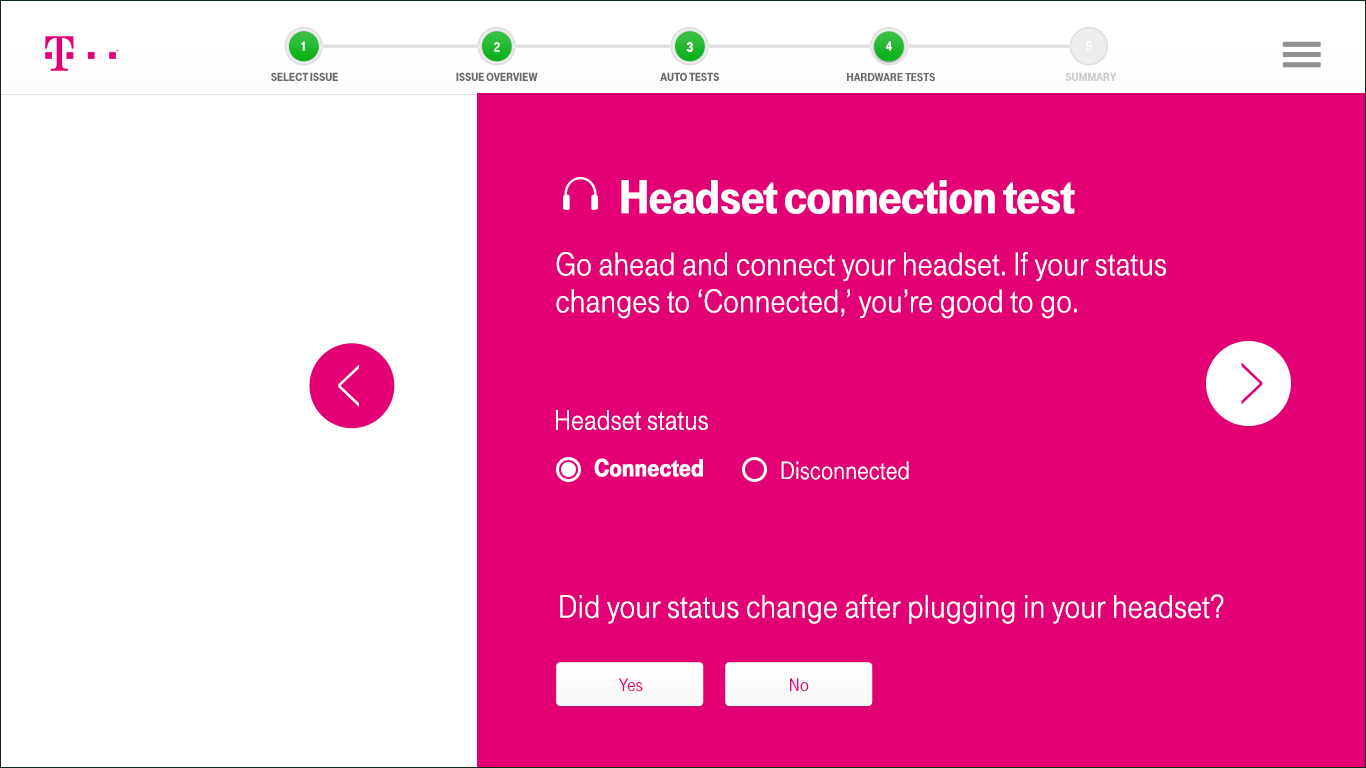
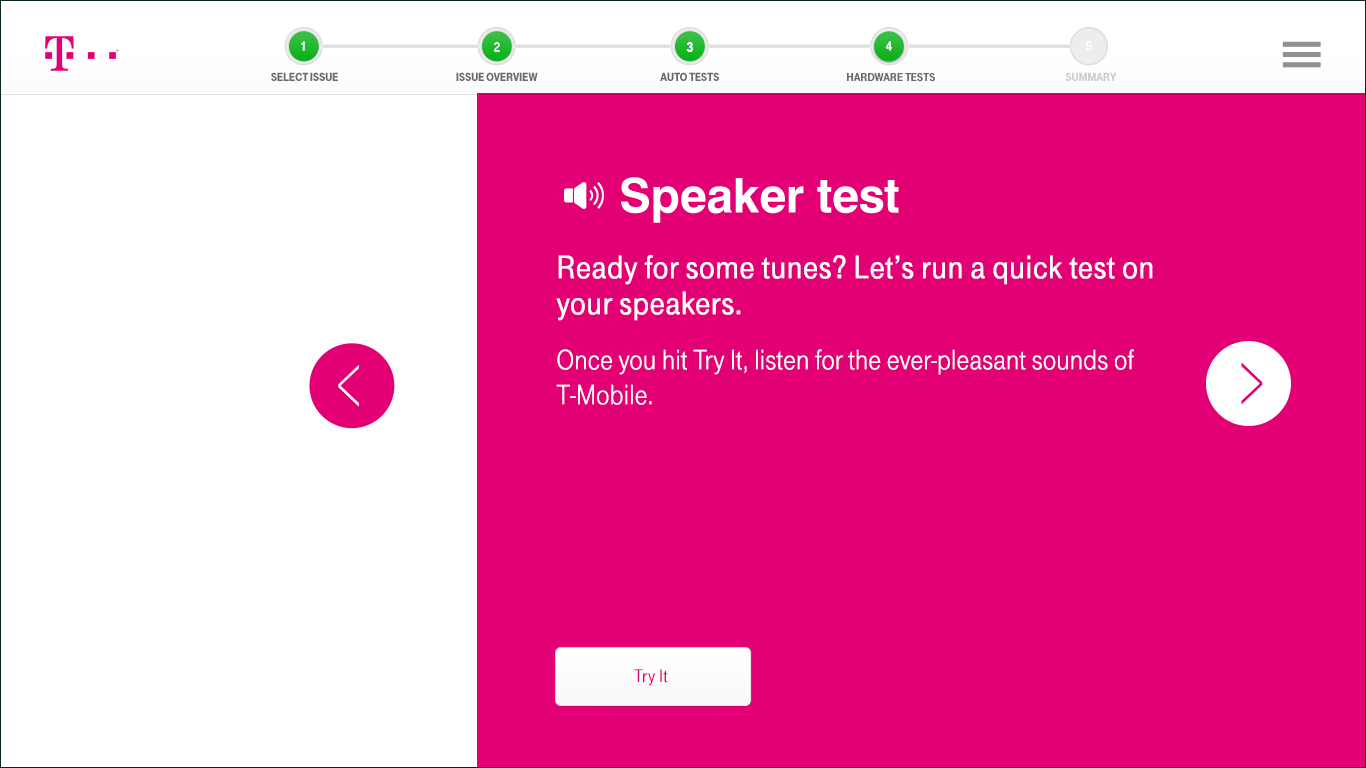
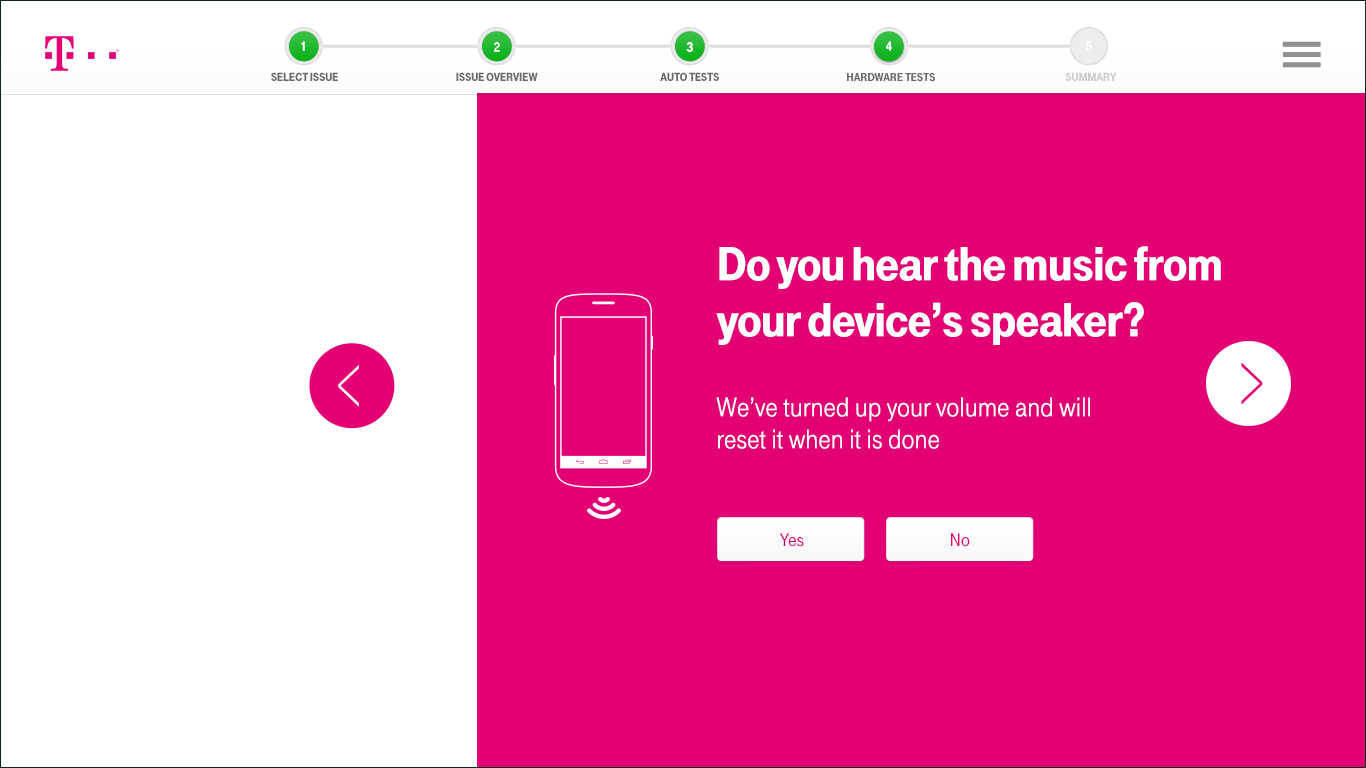
Manual Tests
The system guides the customer through a series of manual tests, based on the user interacting with the device: taking pictures, adjusting levels and searching for visual cues of failures, as well as selecting Pass when the device performs without error.
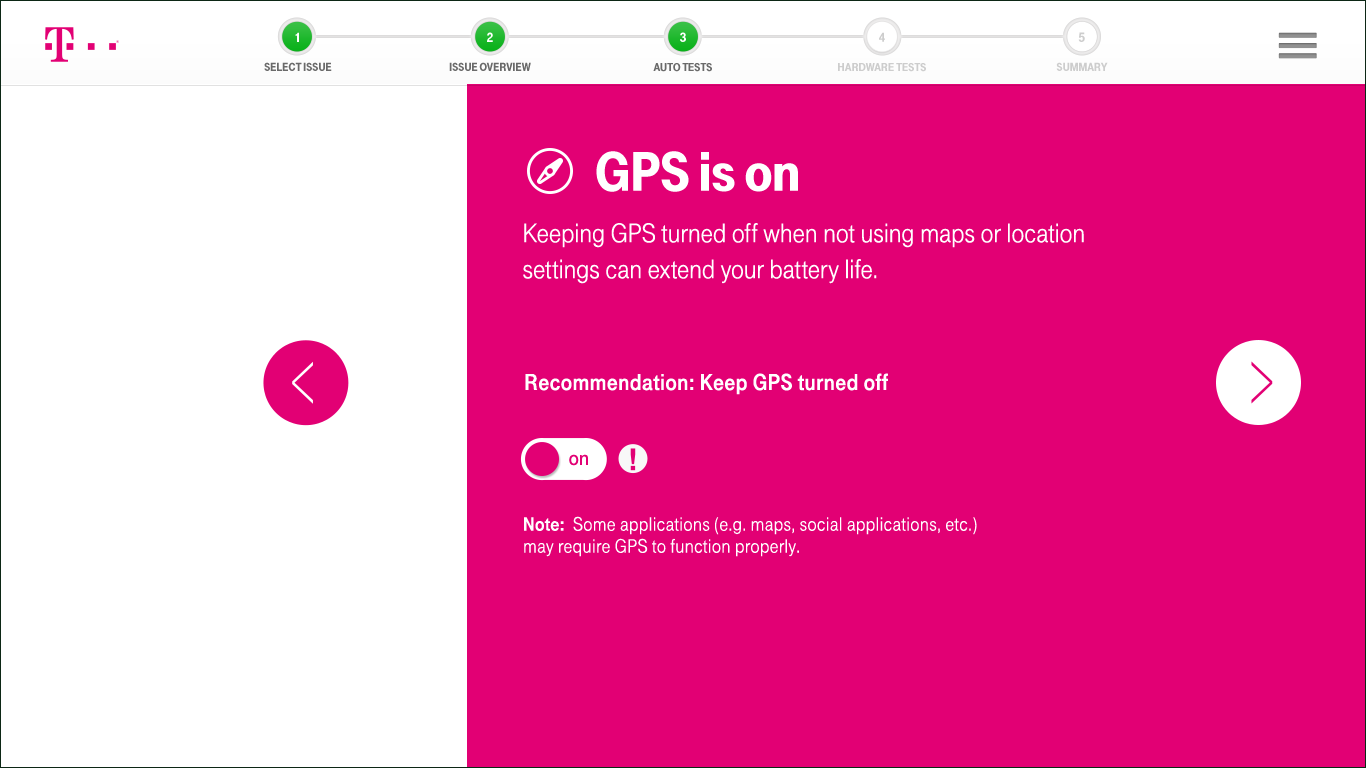
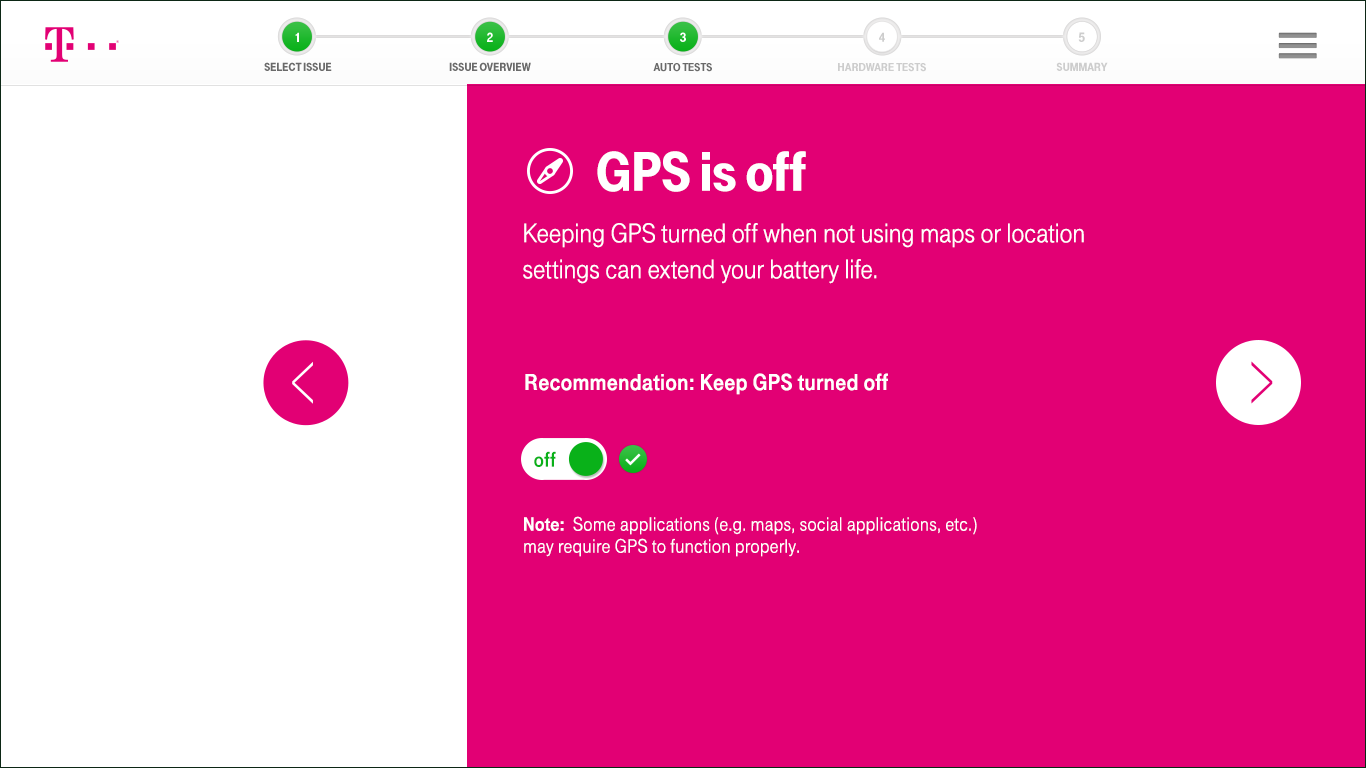
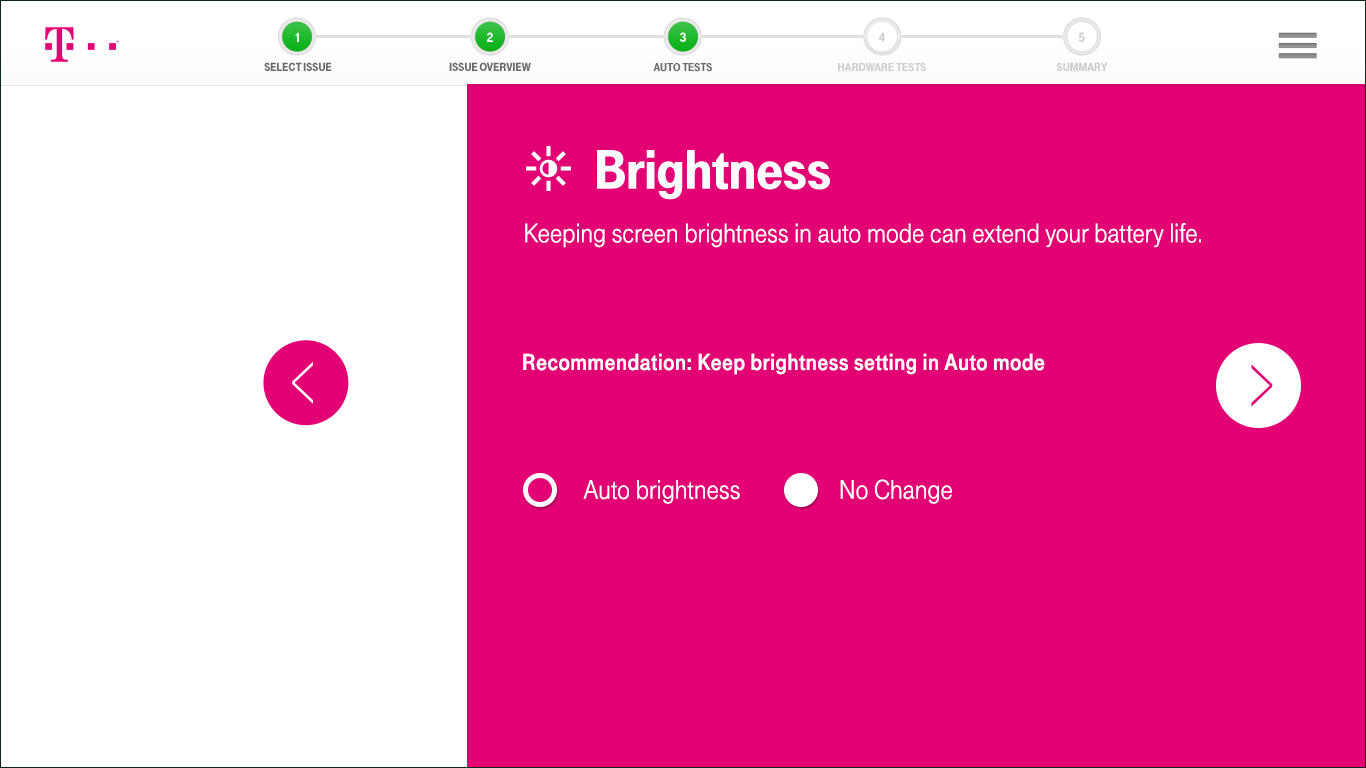
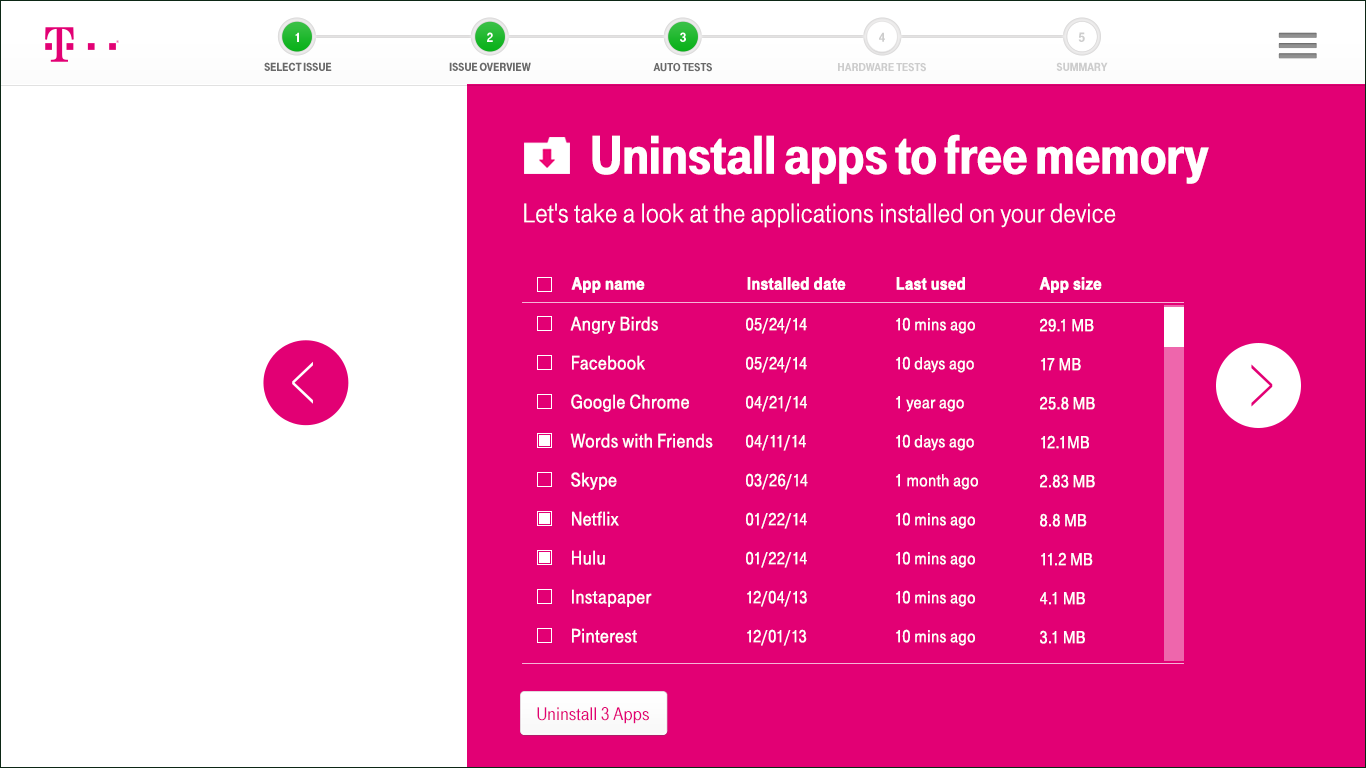
Resolutions
The application will start to display the resolution messages as per the issues detected within the device. The customer can change the settings and uninstall malware apps to improve the device performance.
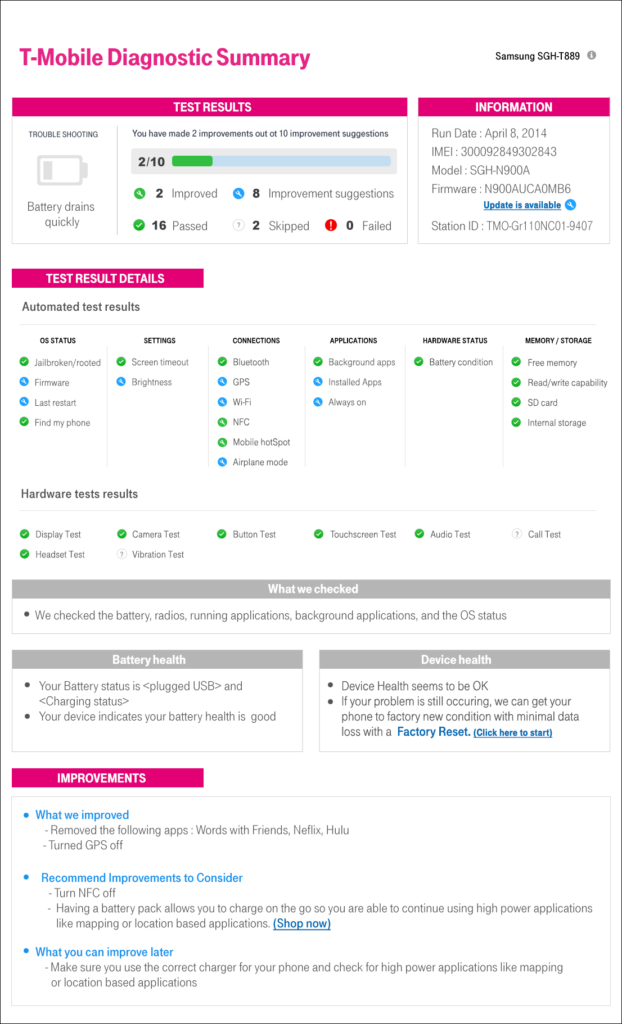
Summary
The summary page educates customers on how their device works and how to adjust their settings and applications, and on how their choices affect overall device health and performance.
E. THE RESULT
From the two market pilots, utilization rates were in the mid 60% range, which resulted in deflecting about two million No Trouble Found devices from being returned. This equates to rough savings of over $200M. As a result, the decision was made to roll Retail Diagnostics to all retail locations and deployment to 2,000 locations began.
3. Multimode Diagnostics
- Client: Various Warehouses (Samsung, Docomo, Robotics, HYLA)
- Role: Lead UI/UX Designer
- Year: 2015 – 2018
- Designer : Amy Shin(Lead), Diana Otvos, Jinwon Kim
Pervacio’s Multi-Mode Diagnostics is a part of the Pervacio Warehouse Platform for the mobile and IT technology industry. Diagnostics wireless product makes it easier to assess the physical condition of the device by checking whether the main features of the mobile are working properly. This significantly reduces the effort required to check each mobile device, and also saves time by connecting multiple devices simultaneously. This product certifies whether or not the devices are in working stage or not.
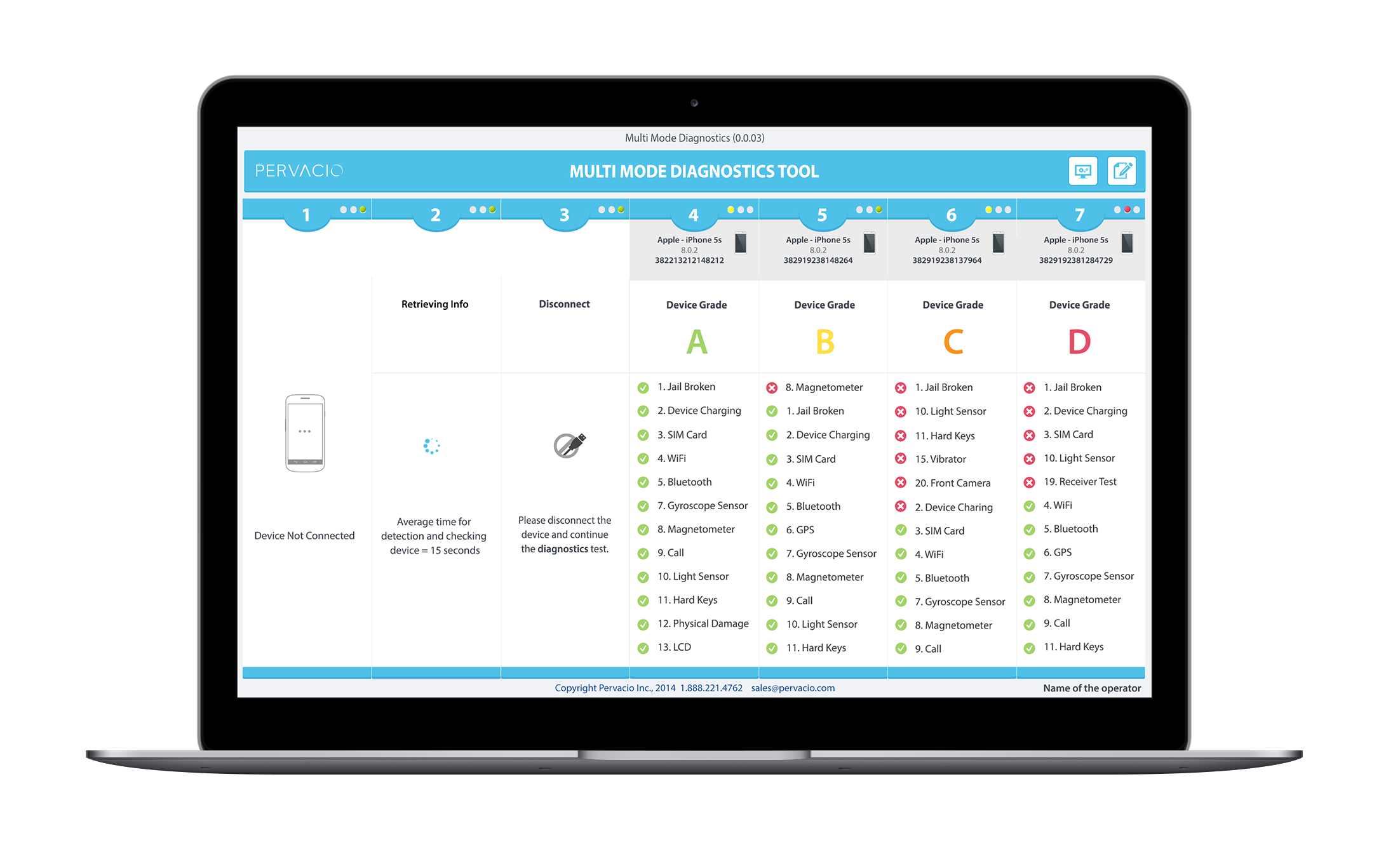
A. THE CHALLENGE
There are now officially more smart devices than people on the planet, and a huge amount of sophisticated hardware is packed into each pocket-sized device. The increasing sophistication of smart devices has meant that a higher skill level is required of the operators who are assessing them as they enter the warehouse value chain. Added to that are the significant differences across device platforms and operating systems, which means that different tests are needed for different devices; not to mention the variations in device cycles and the peaks and troughs of seasonal demand.

B. THE SOLUTION
Pervacio’s Multi-Mode Diagnostics can simplify the process of assessing the hundreds of smart devices as they flow through the warehouse value chain. Complex management processes across multiple smart assets can be performed effortlessly, as one operator is able to accurately process multiple devices at the same time. This increases the output of tested devices, with accuracy and efficiency, so that productivity is significantly increased and costs are drastically reduced.
A highly automated platform that enables process up to 56 devices at any one time, through chaining USB hubs to increase efficiency and processing power.
14up GUI Layout / Lane detail view
Simplify the process of completing device tests through intuitive testing workflows.
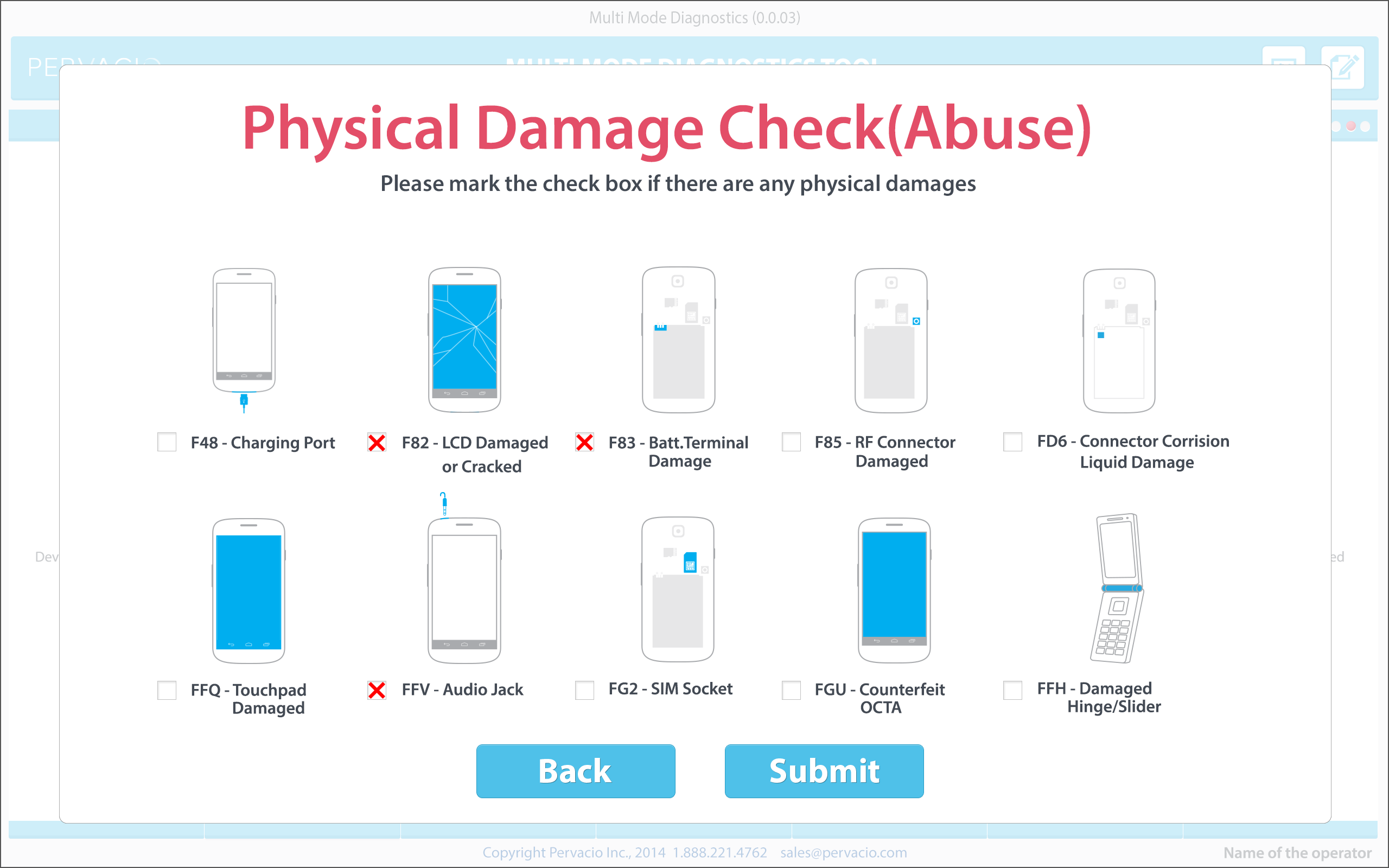
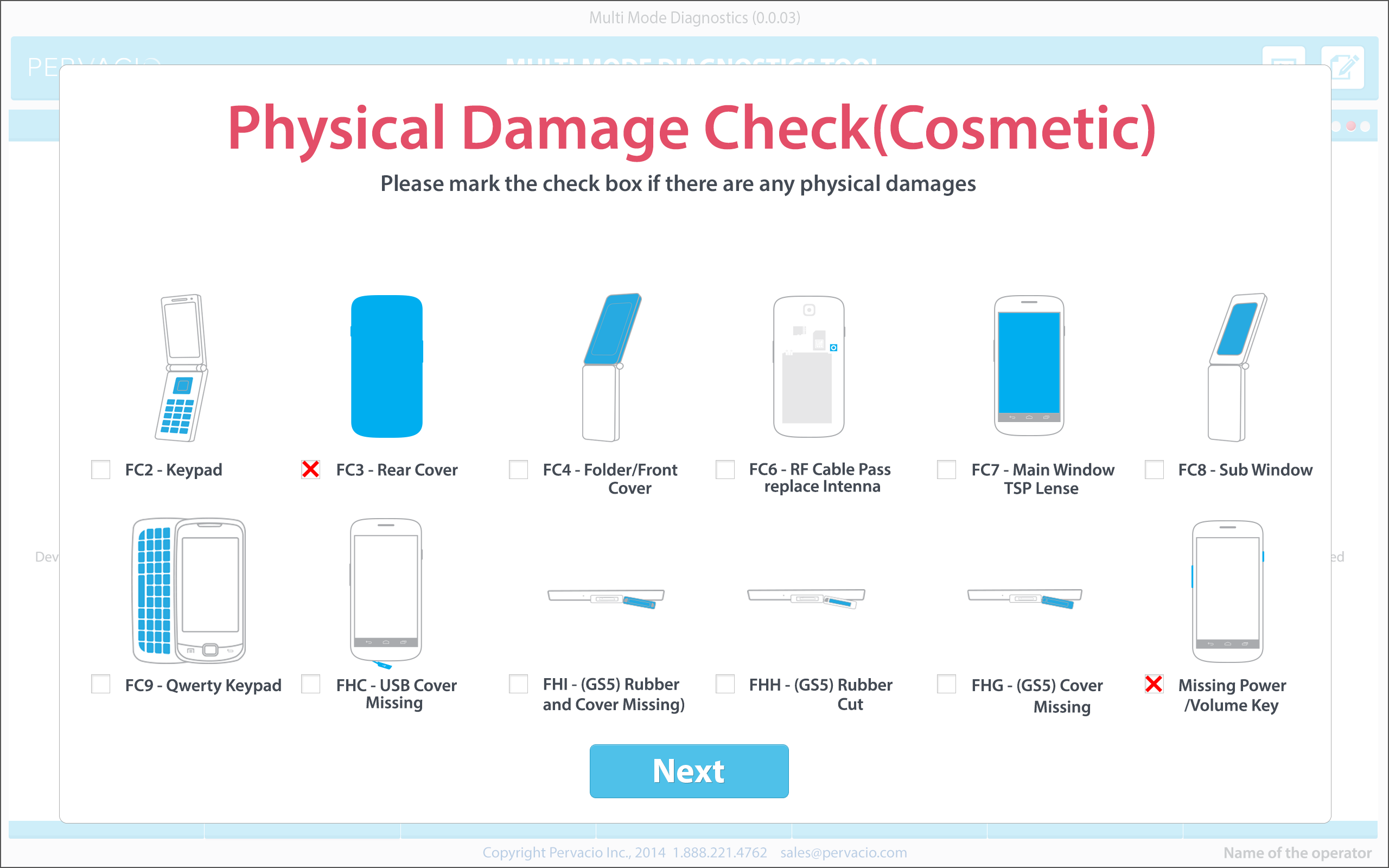
- Device physical damage check can be performed easily, with advanced, illustrated images.
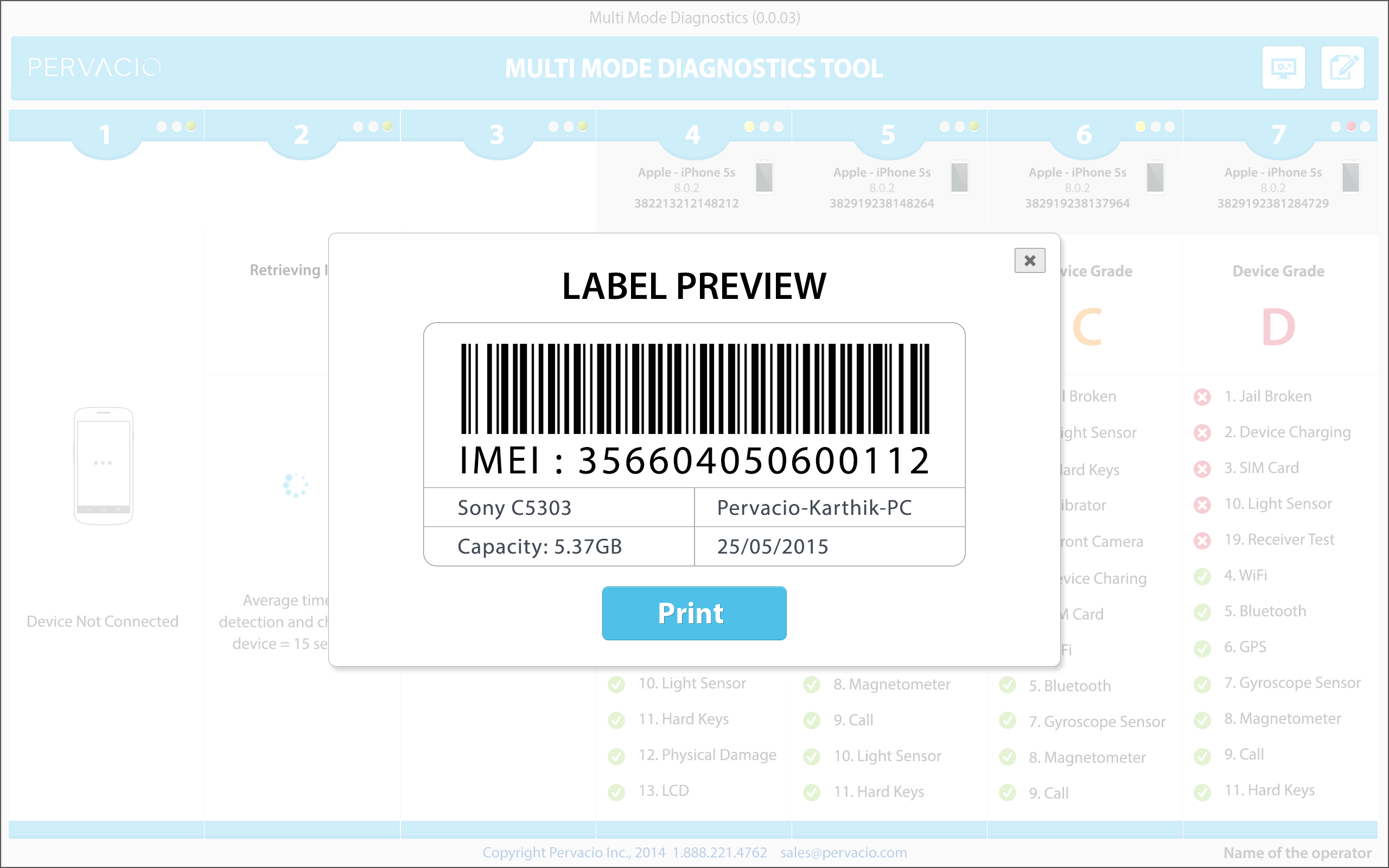
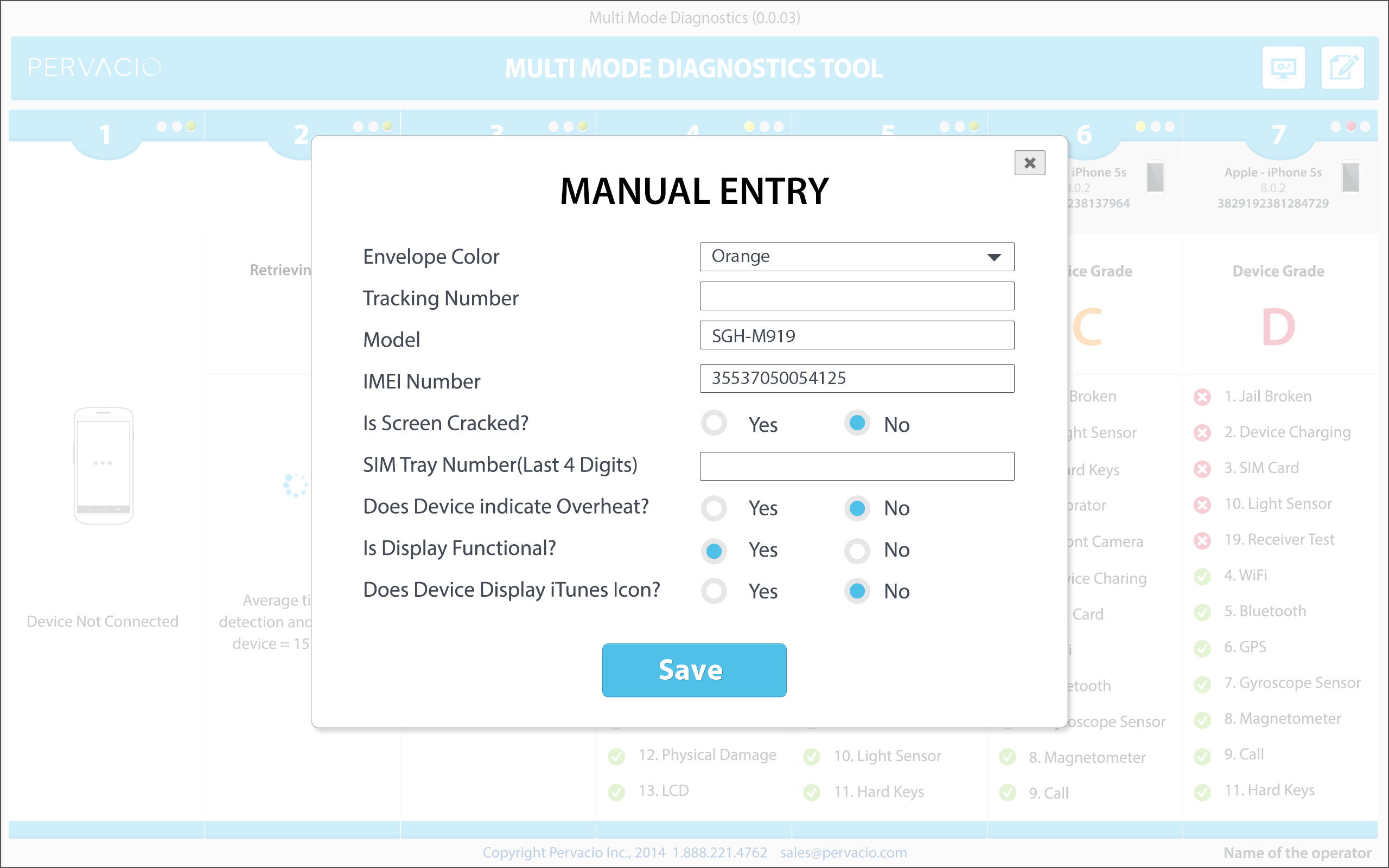
- The tool detects devices automatically so operators can print a label for each device simply by connecting it to the tool.

-
If human input is necessary for defining certain information, operators will be asked simple questions.
-
Device GUI is designed to be simple and intuitive, so even non-native English speaking operators can perform the tests.
C. DASHBOARD
Powerful and well-organized dashboard reporting for workstation, platform, and operator performance.

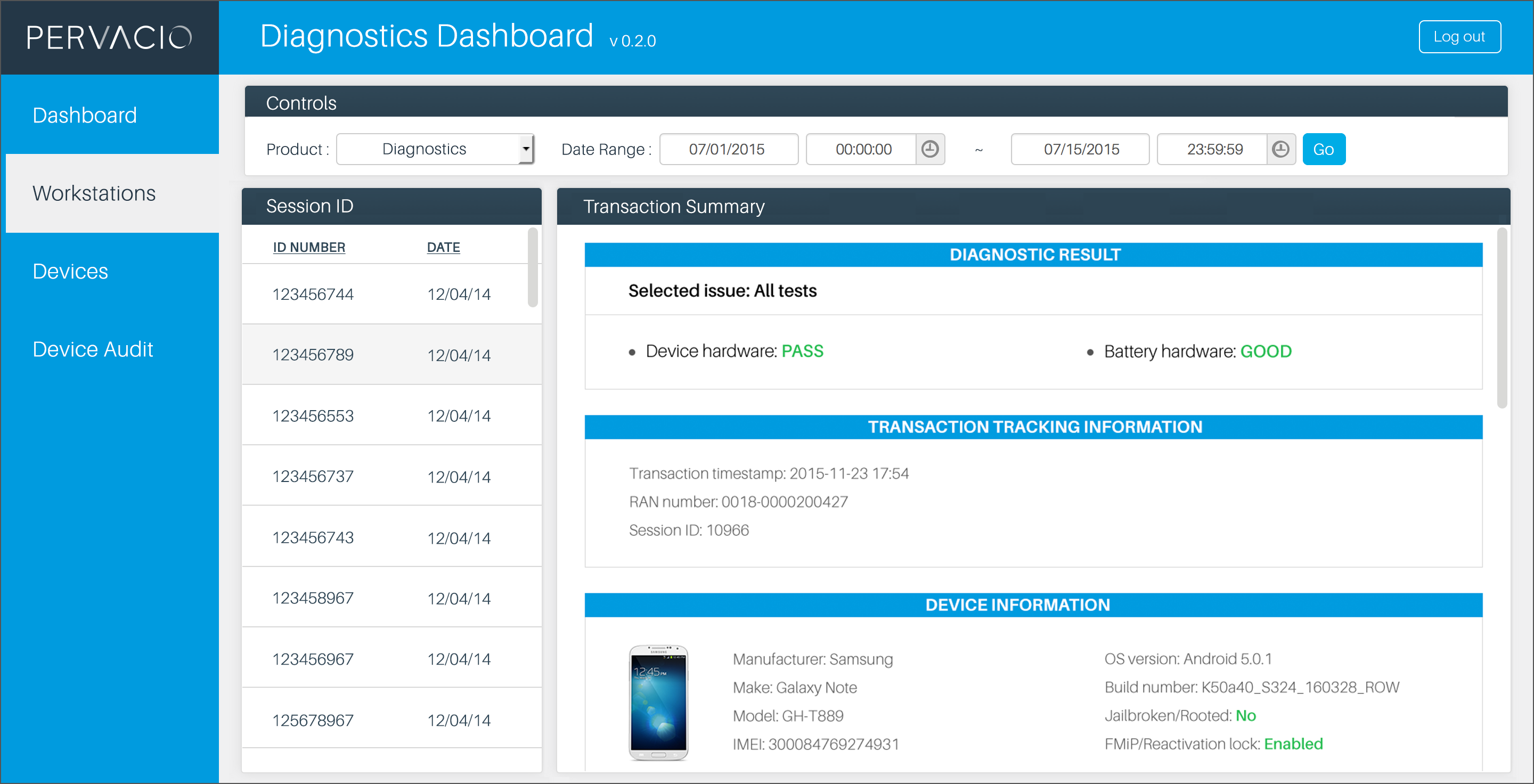
D. ADMIN SETTING
Manage and load content to support diagnostics by allowing the customer to load content that will be used by the operator to support servicing customers.
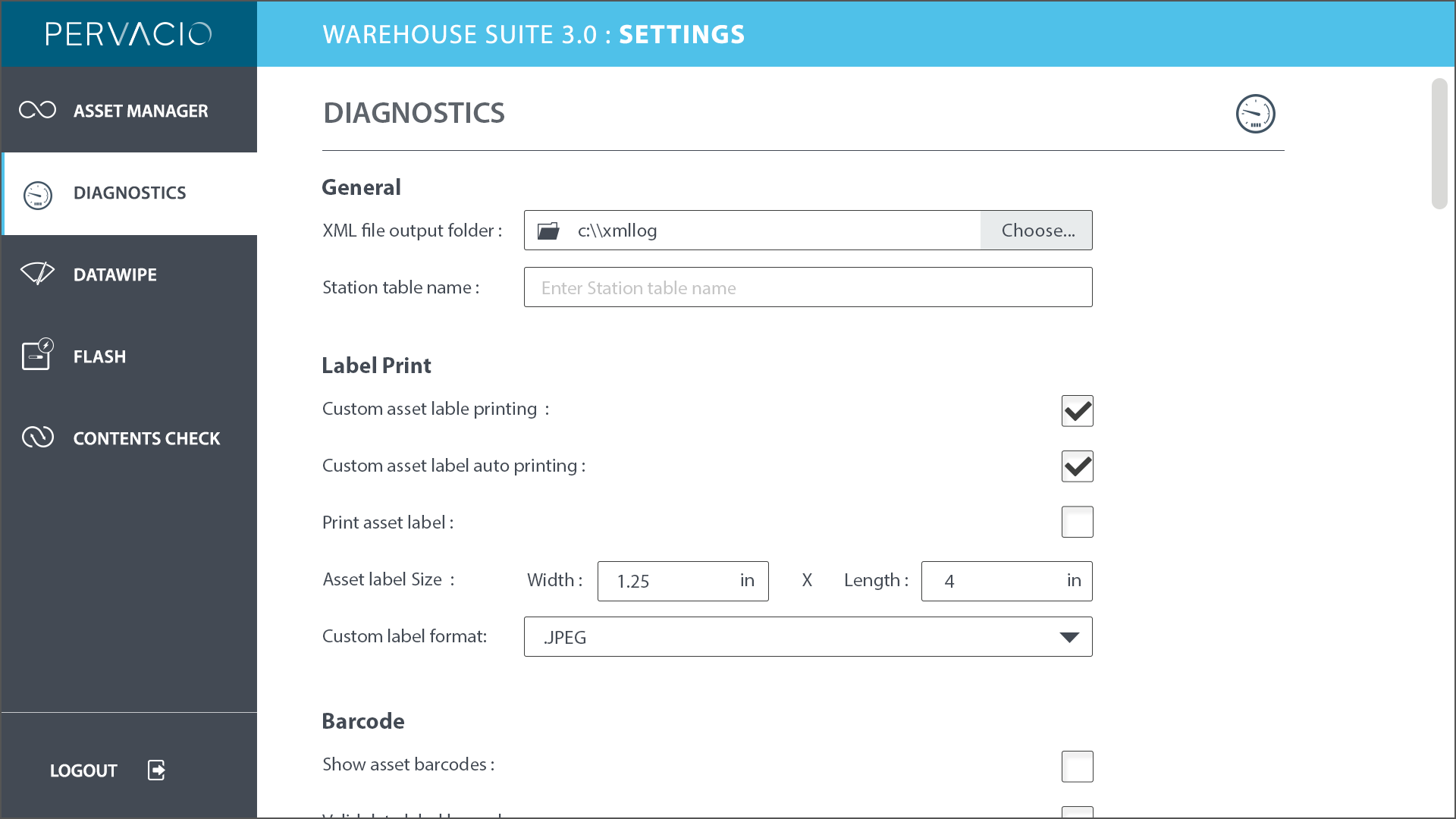
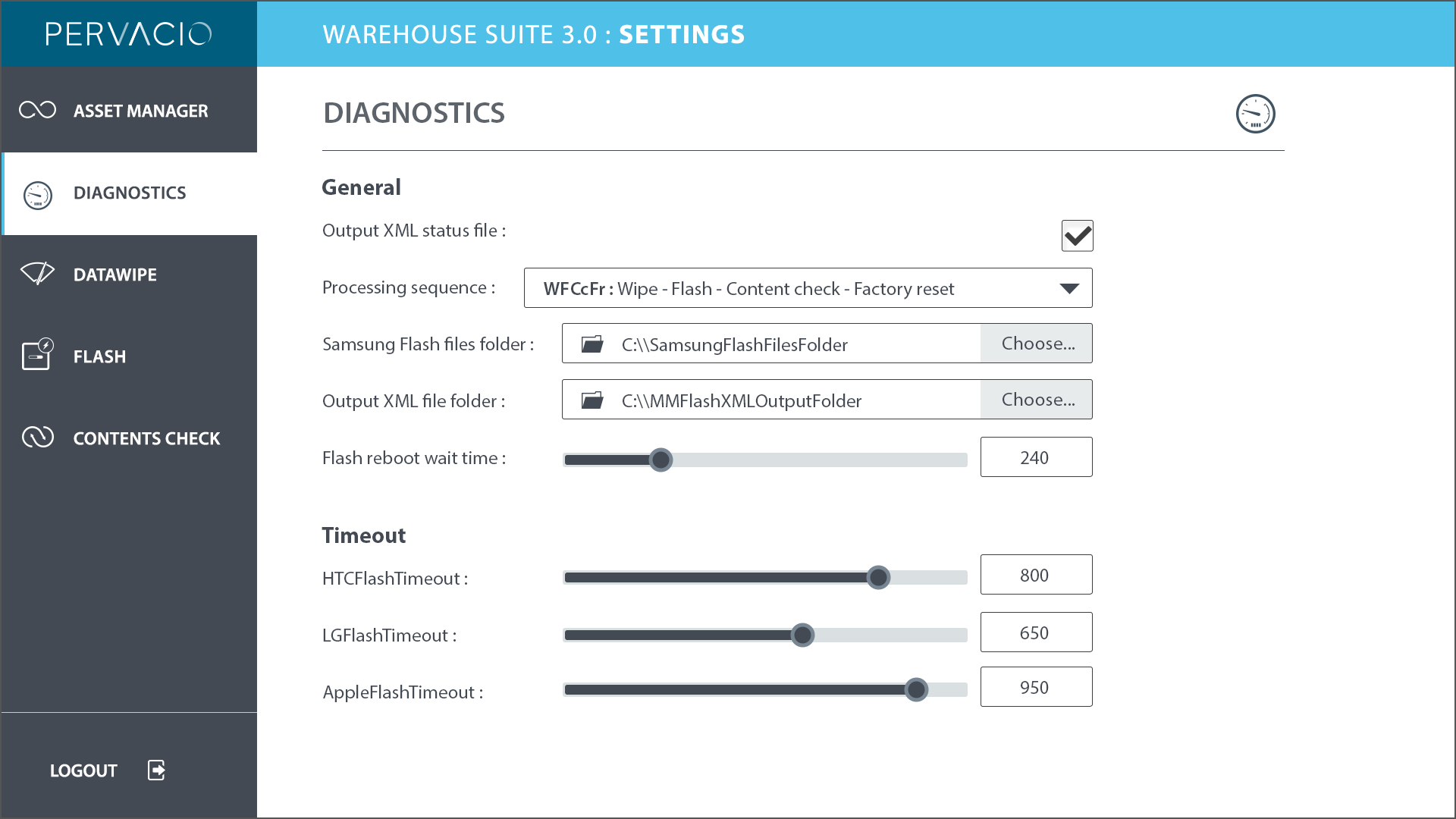
E. OPERATION USER GUIDE
The Guidebook provides detailed assistance of the system for the warehouse operators.



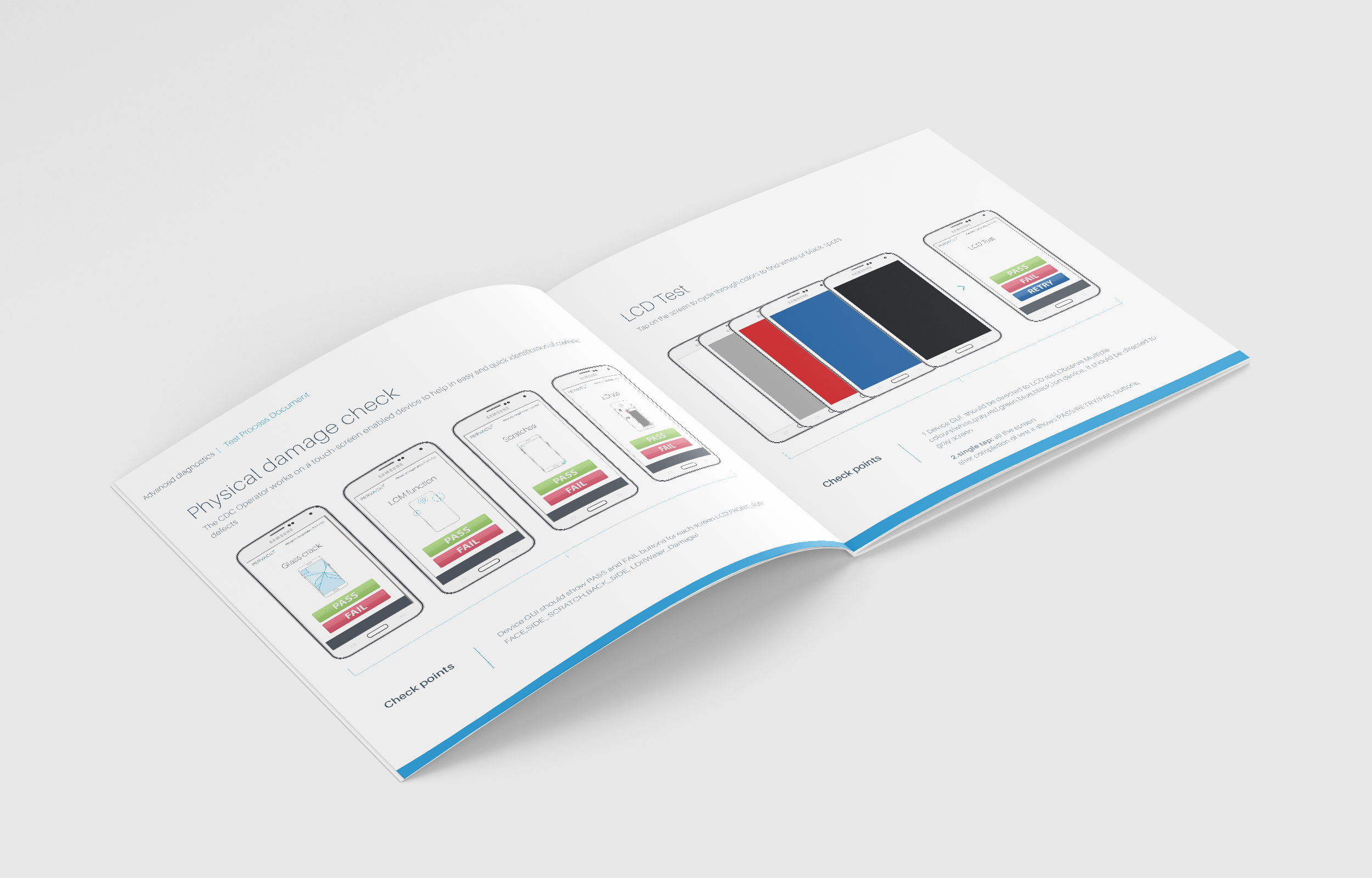
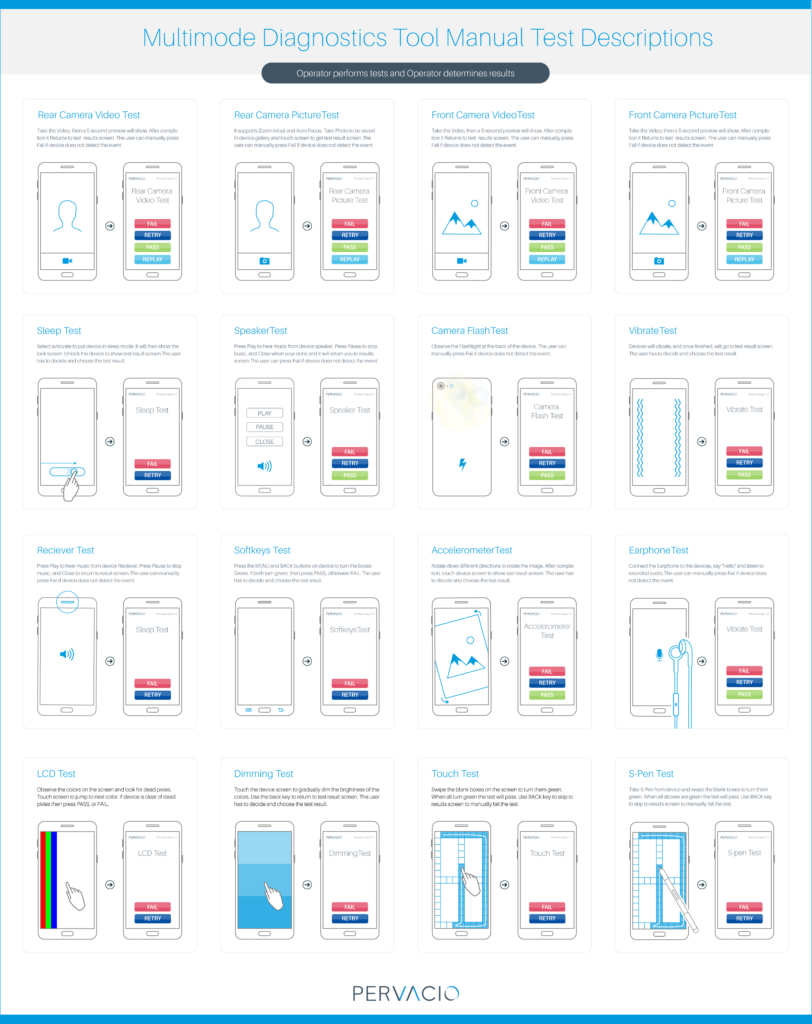
F. SALES PROMOTION FLYER
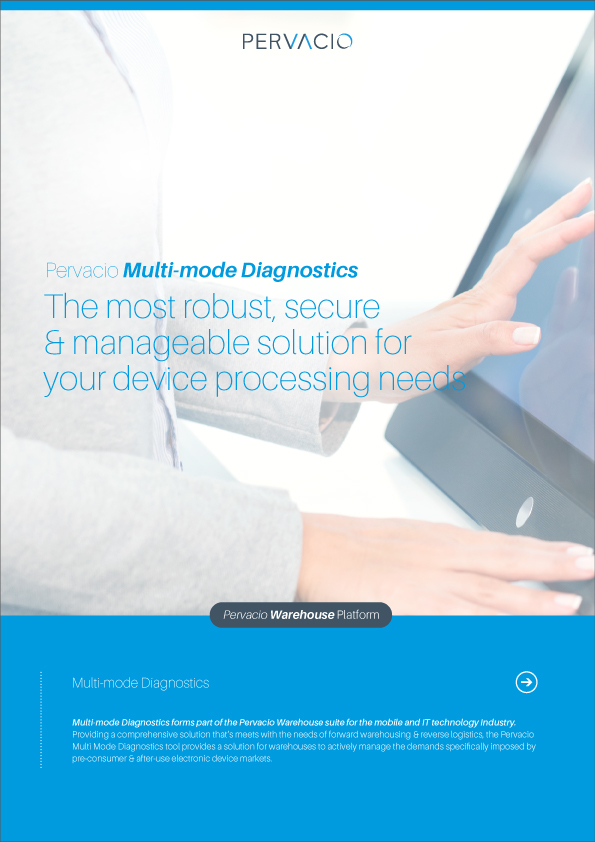

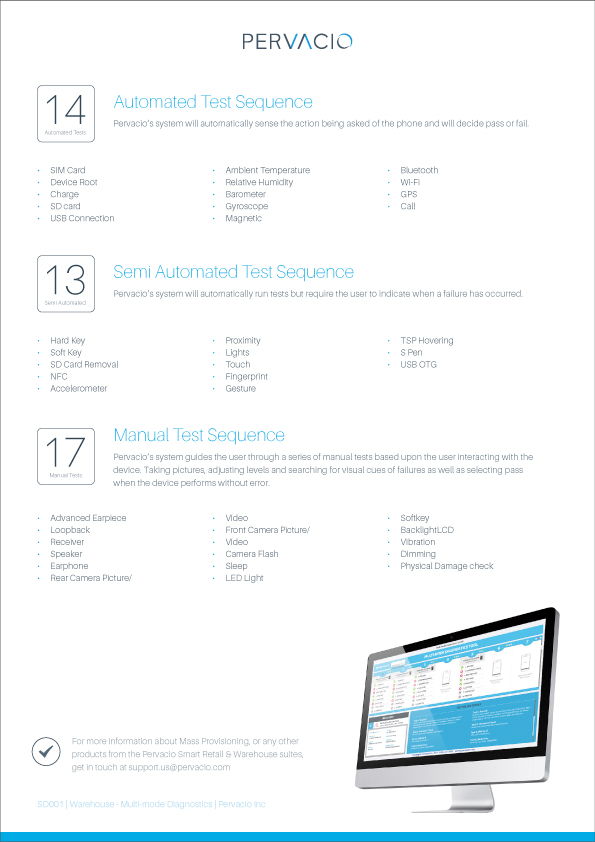
4. On-boarding tool
- Client: Asurion support service
- Role: Lead UI/UX Designer
- Year: 2018
- Designer : Amy Shin(Lead), Ganesh Burle
The On-Boarding will provide a user experience to the users who have purchased their PC from Amazon and have bought the Asurion support service. Once the PC is delivered to the user, a service center agent will schedule a call with the customer in order to support them with the process of installation and setup.


A. THE CLIENT – Asurion, LLC
Asurion, LLC is a privately held company based in Nashville, Tennessee that provides device protection and support services for smartphones, tablets, consumer electronics, appliances, satellite receivers and jewelry. The company’s services are sold through mobile phone carriers, direct broadcast satellite service providers and retailers.
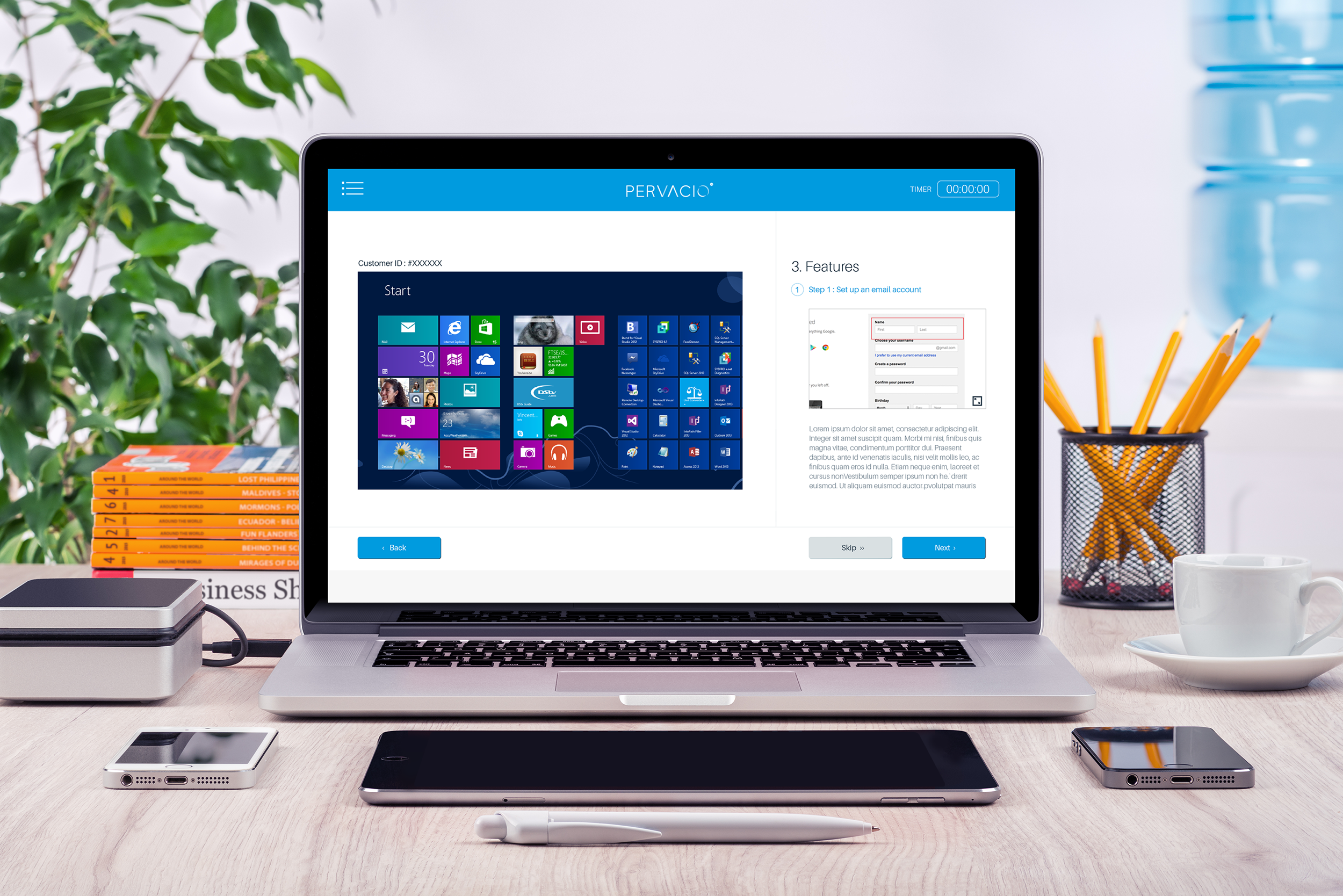
B. ON-BOARDING TOOL
A tool built to assist a customer in setting up a new device and to provide education about new features. The 2 keywords are Setup and Education. This tool shall be usable in:
1. Retail – Assisted or Self-Service via Kiosk
2. Care – Assisted by Care rep remotely
3. Web – Self-service via Web
These customers have bought the client support service while buying their PCs from Client.
C. THE APPROACH
Customer Story
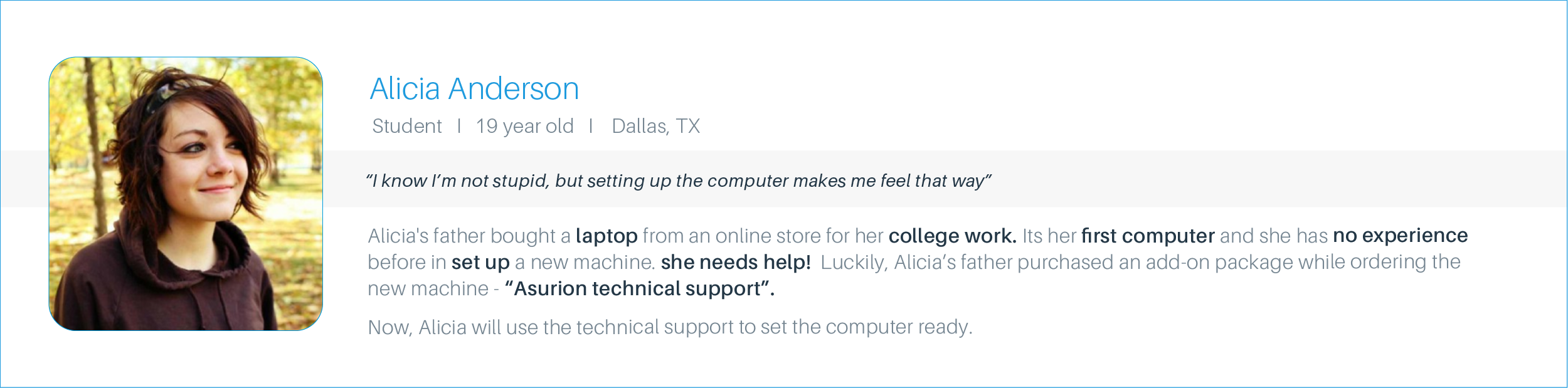
Customer Story
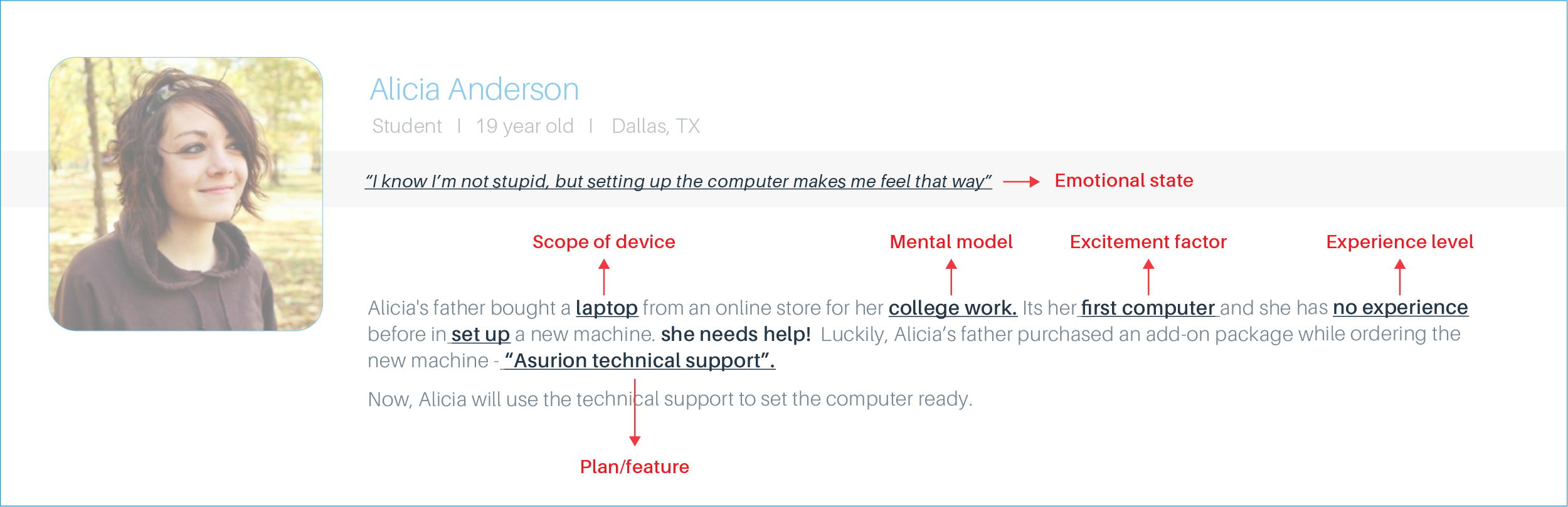
Customer Story : Objectives
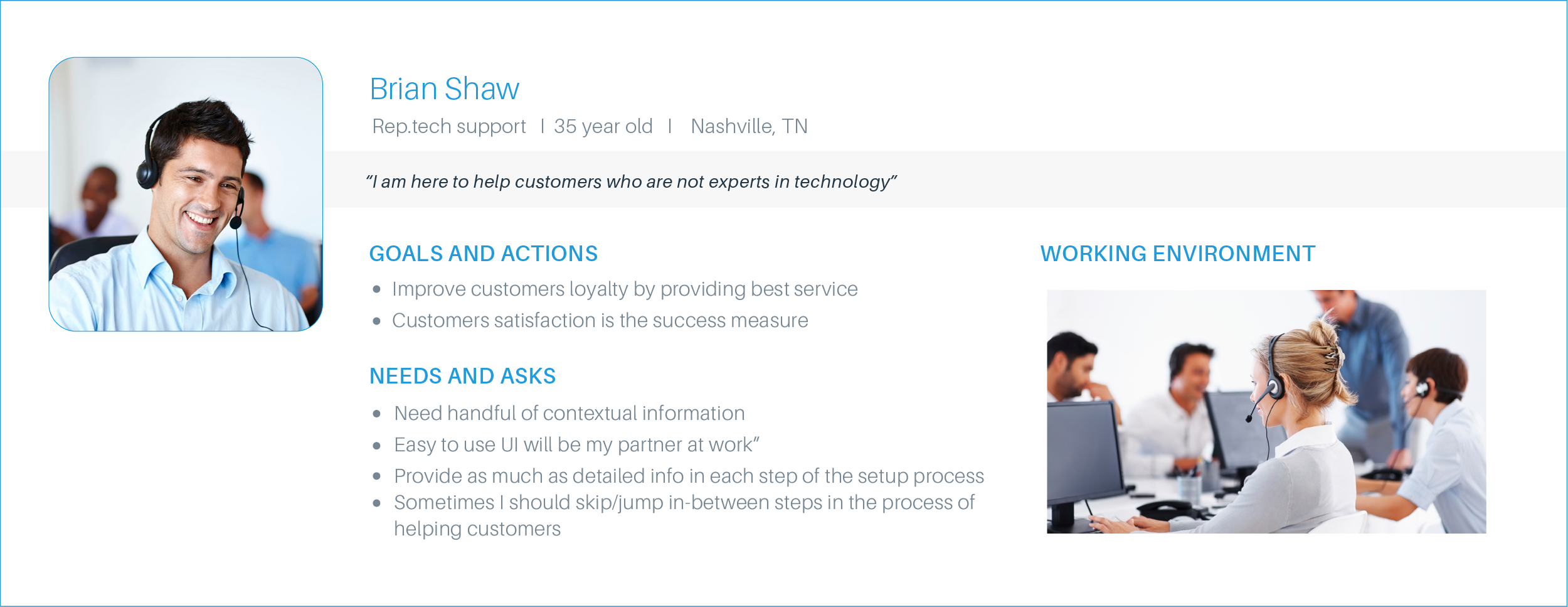
Agent Story
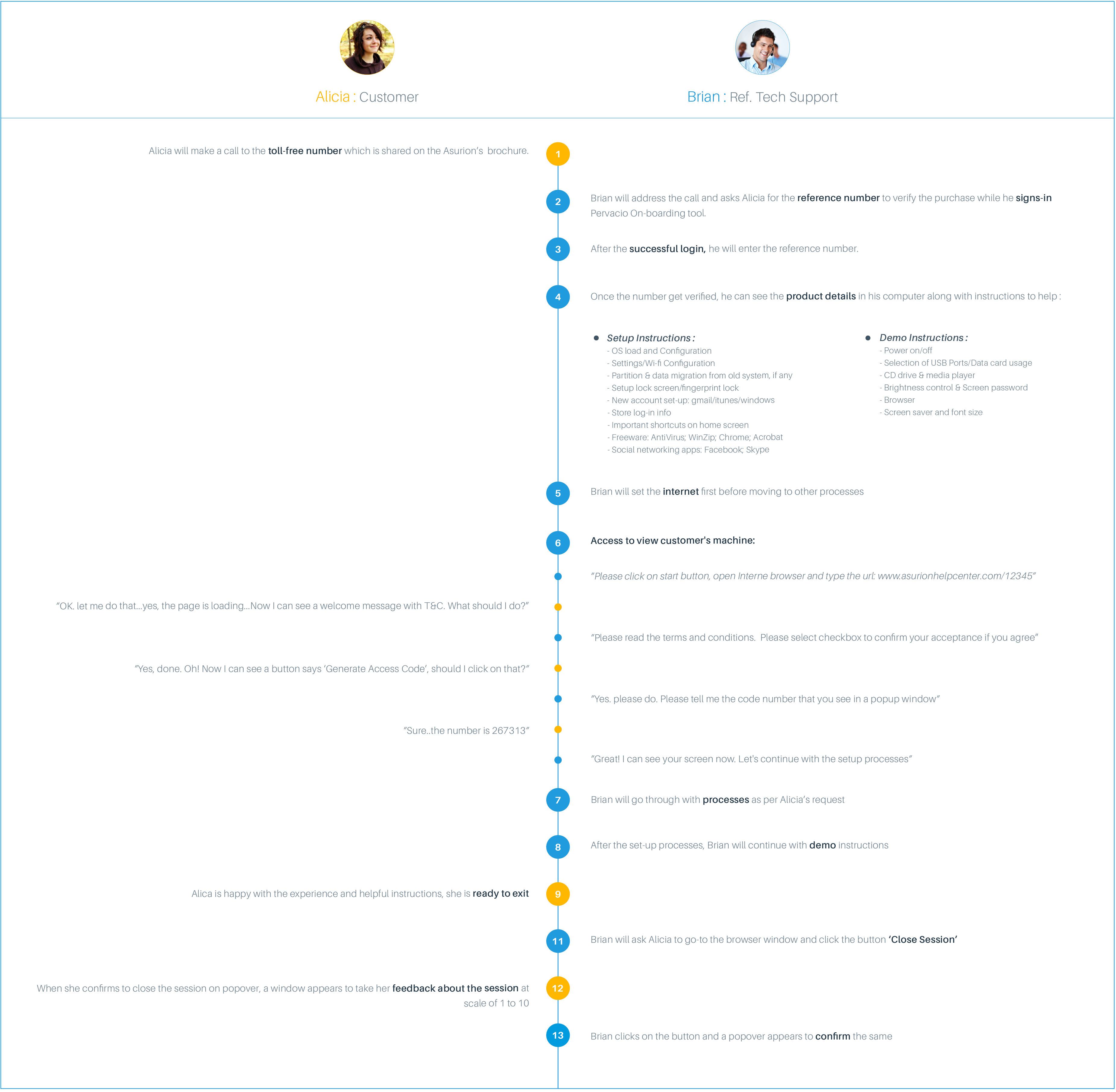
Journey Points
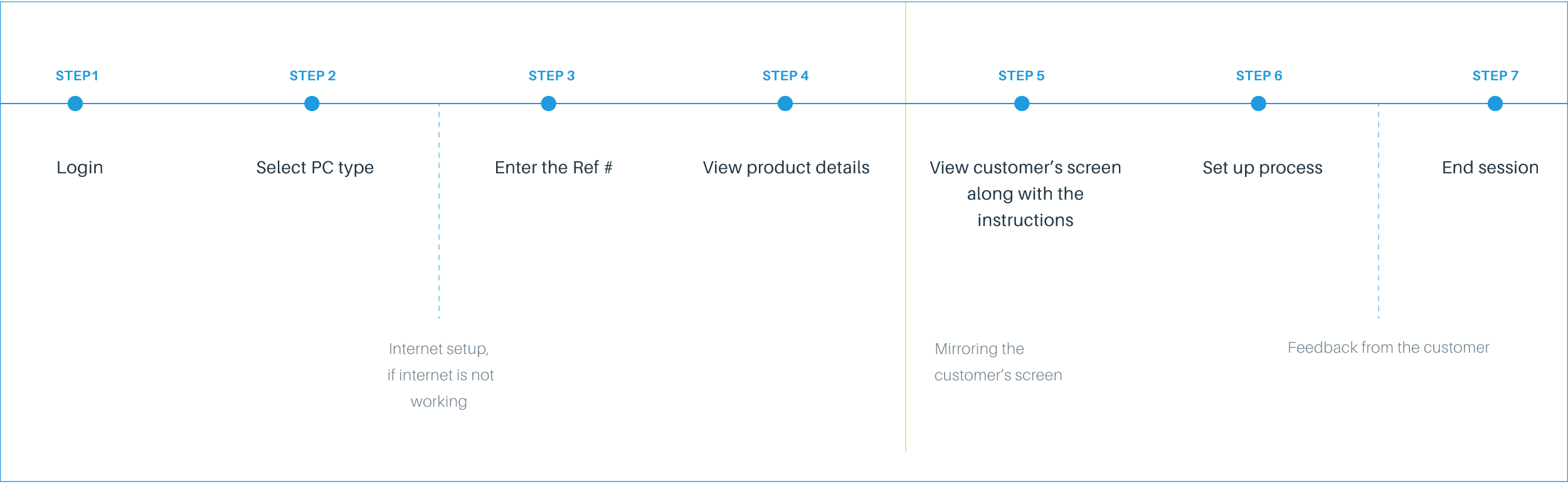
User flow
D. SOFTWARE LAYOUT
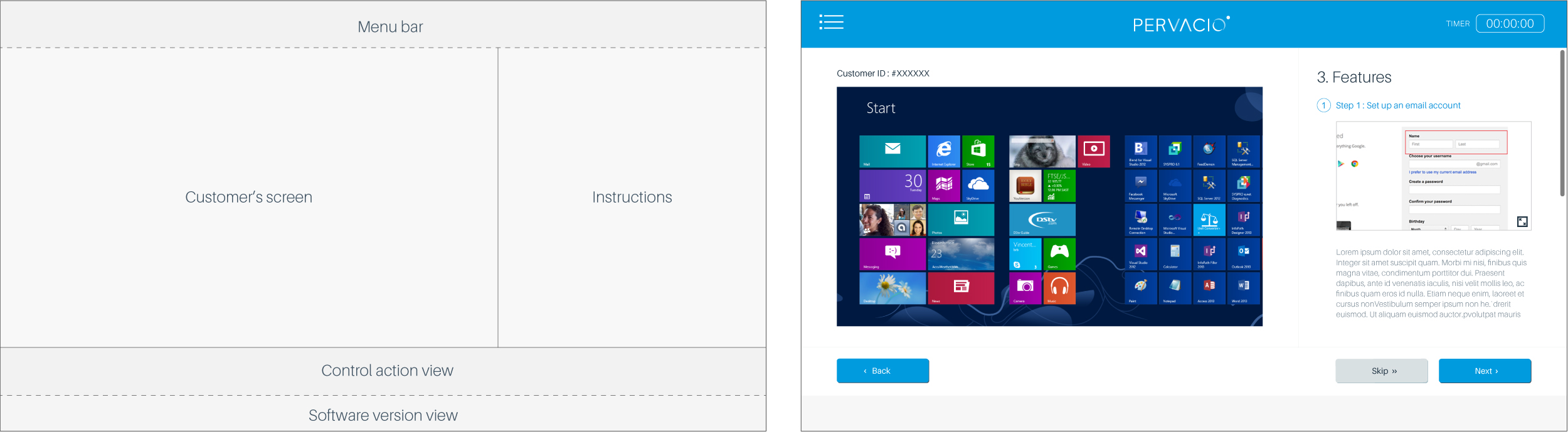
E. FINAL PRODUCT DESIGN
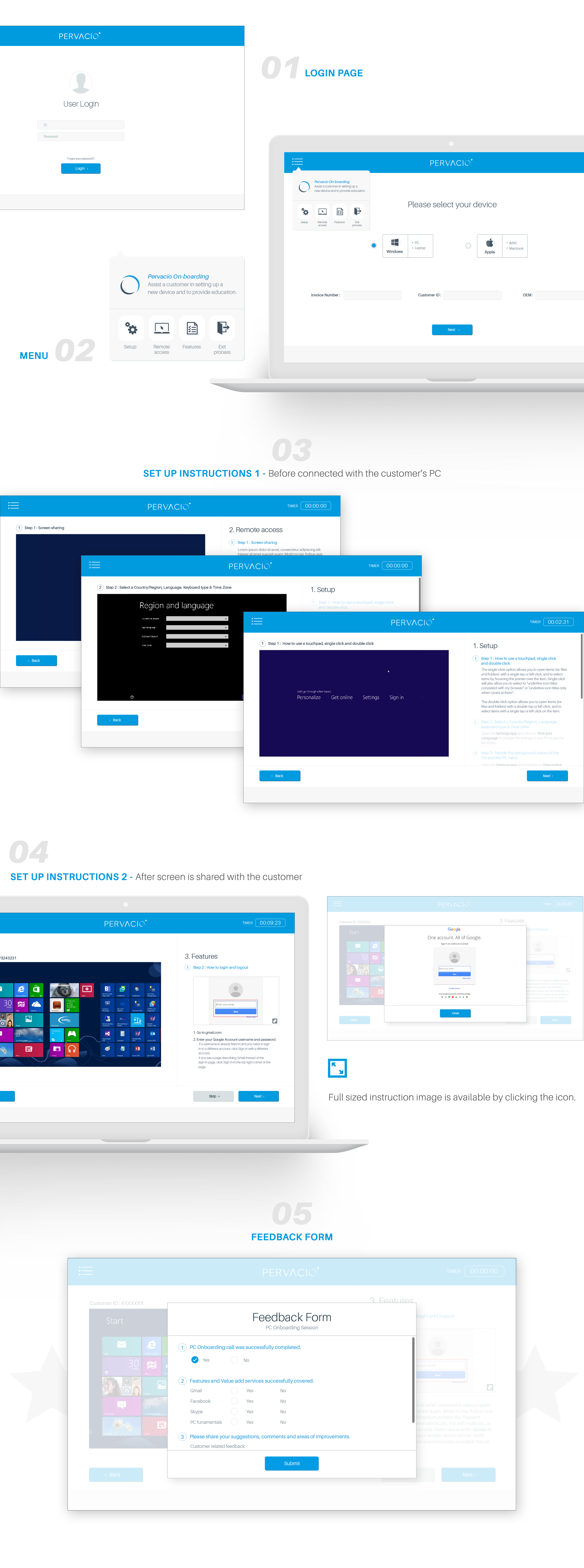



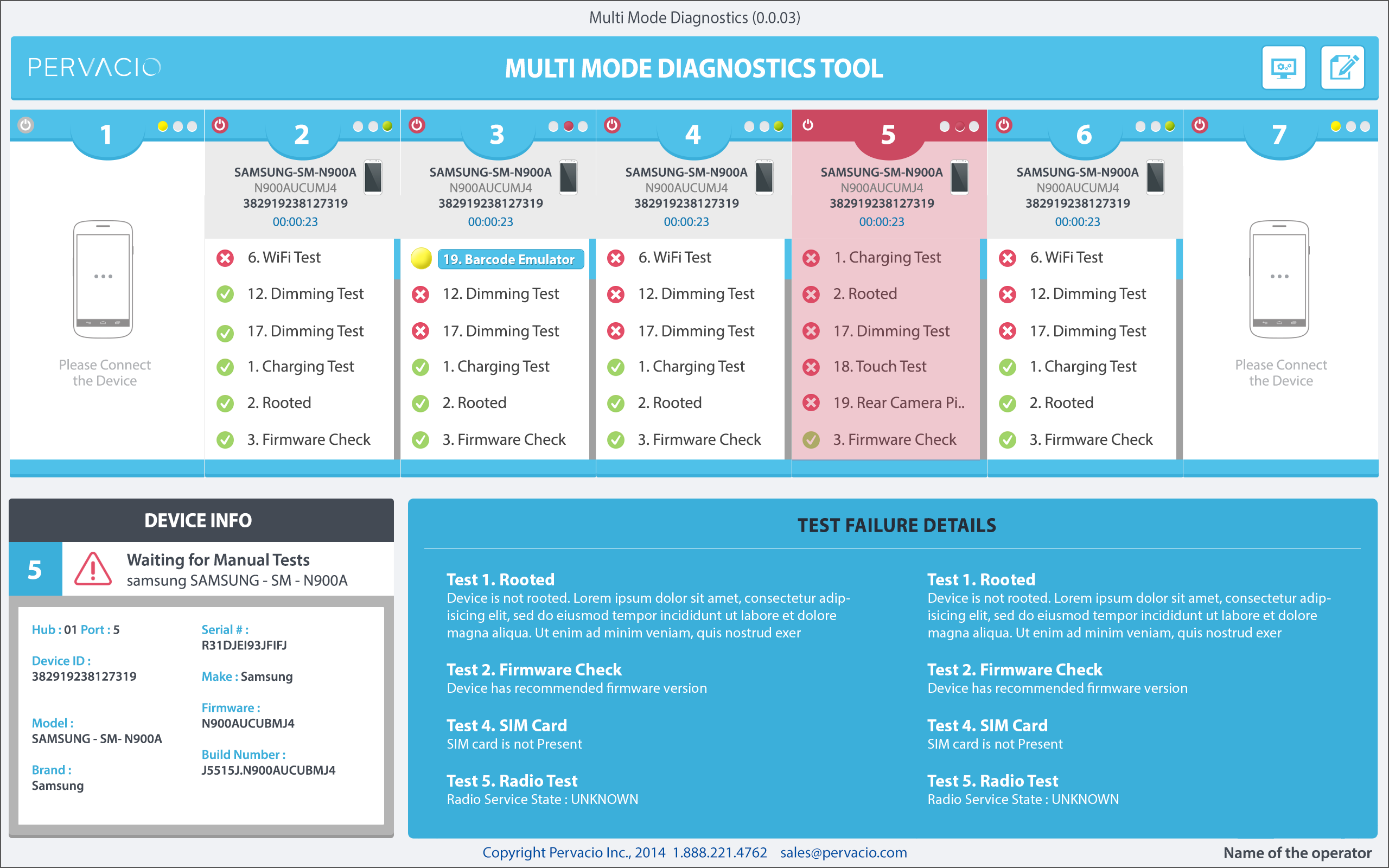
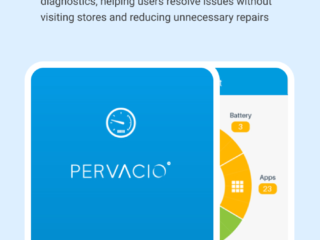
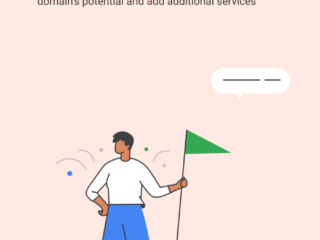
Leave a Reply